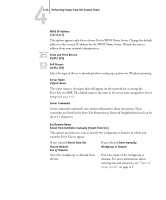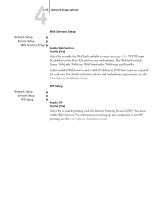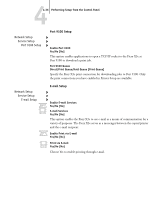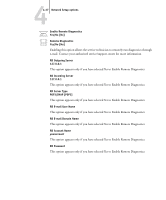Kyocera KM-C2230 Fiery X3e 22C-KM Configuration Guide for KM-C2230 - Page 95
part of the e-mail address that precedes the @ symbol. For example, in the address - admin password
 |
View all Kyocera KM-C2230 manuals
Add to My Manuals
Save this manual to your list of manuals |
Page 95 highlights
44-39 Network Setup options Fiery E-mail Domain Name Fiery Domain Name Enter the name of the domain in which the user has an account. This is typically the part of the e-mail address that follows the @ symbol. For example, in the address [email protected], the domain name is test.com. NOTE: The domain name can contain no more than 20 characters. Account Name Enter the account name. This is the internal name your network recognizes, which is not necessarily the same as User Name. Password Enter the password for the e-mail account. Administrator E-mail User Name Admin. User Name Enter the administrator name of the administrator e-mail account. This is typically the part of the e-mail address that precedes the @ symbol. For example, in the address [email protected], the administrator e-mail user name is pat. Administrator E-mail Domain Name Admin. Domain Name Enter the name of the domain in which the administrator has an account. This is typically the part of the e-mail address that follows the @ symbol. For example, in the address [email protected], the domain name is test.com. NOTE: The domain name can contain no more than 20 characters.