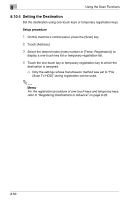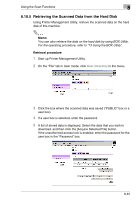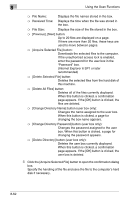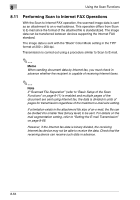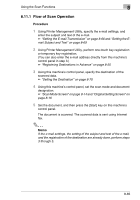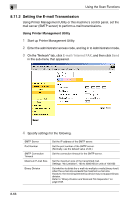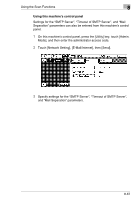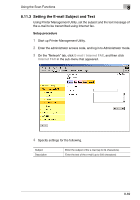Kyocera KM-C2230 KM-C2230 Standard PCL Print Controller Users Guide - Page 151
Basic Setup of the Scan
 |
View all Kyocera KM-C2230 manuals
Add to My Manuals
Save this manual to your list of manuals |
Page 151 highlights
8 Using the Scan Functions 8.11 Performing Scan to Internet FAX Operations With the Scan to Internet FAX operation, the scanned image data is sent as an attachment to an e-mail address. This operation differs from Scan to E-mail since the format of the attached file is standardized. The image data can be transferred between devices supporting the Internet FAX standard. The image data is sent with the "Black" Color Mode setting in the TIFF format at 200 × 200 dpi. Transmission is carried out using a procedure similar to Scan to E-mail. ✎ Memo When sending document data by Internet fax, you must check in advance whether the recipient is capable of receiving Internet faxes. ✎ Note If "Scanned File Separation" (refer to "Basic Setup of the Scan Functions" on page 8-11) is enabled and multiple pages of the document are sent using Internet fax, the data is divided in units of pages for transmission regardless of the maximum e-mail size setting. If a limitation exists in the attachment file size of an e-mail, the file can be divided into smaller files (binary level) to be sent. For details on the mail segmentation setting, refer to "Setting the E-mail Transmission" on page 8-66. However, if the Internet fax data is binary divided, the receiving Internet fax device may not be able to receive the data. Check that the receiving device can receive such data in advance. 8-64