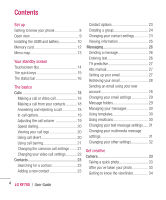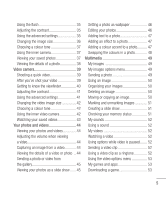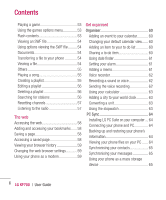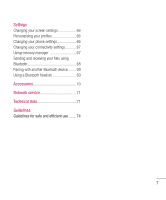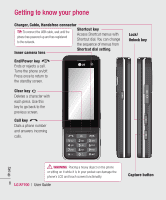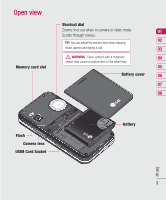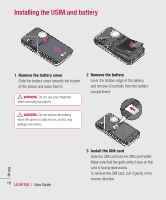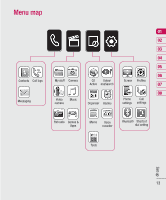LG KF700 User Guide - Page 11
Open view - battery
 |
View all LG KF700 manuals
Add to My Manuals
Save this manual to your list of manuals |
Page 11 highlights
Open view Memory card slot Shortcut dial Zooms in or out when in camera or video mode. 01 Scrolls through menus. TIP: You can adjust the volume level when enjoying 02 music, games and during a call. 03 WARNING: Close contact with a magnetic 04 object may cause a malfunction of the wheel key. 05 Battery cover 06 07 08 Flash Camera lens USIM Card Socket Battery Set up 9

9
Set up
01
02
03
04
05
06
07
08
Open view
Flash
Camera lens
Memory card slot
USIM Card Socket
Battery
Battery cover
Shortcut dial
Zooms in or out when in camera or video mode.
Scrolls through menus.
TIP:
You can adjust the volume level when enjoying
music, games and during a call.
WARNING
:
Close contact with a magnetic
object may cause a malfunction of the wheel key.