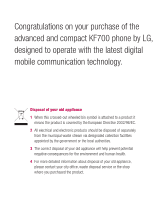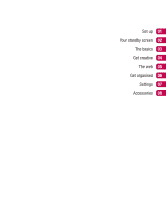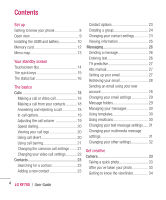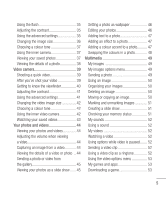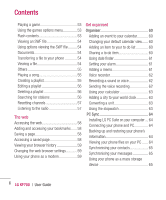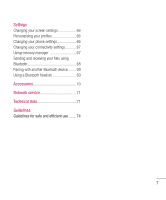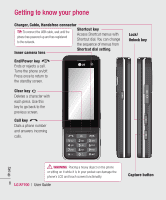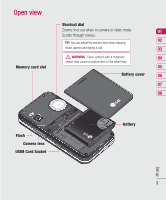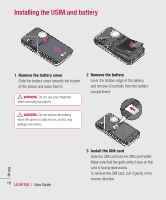LG KF700 User Guide - Page 7
Video camera, Your photos and videos, Multimedia - games
 |
View all LG KF700 manuals
Add to My Manuals
Save this manual to your list of manuals |
Page 7 highlights
Using the flash 35 Adjusting the contrast 35 Using the advanced settings 35 Changing the image size 36 Choosing a colour tone 37 Using the inner camera 37 Viewing your saved photos 37 Viewing the details of a photo 38 Video camera 39 Shooting a quick video 39 After you've shot your video 39 Getting to know the viewfinder 40 Adjusting the contrast 41 Using the advanced settings 41 Changing the video image size 42 Choosing a colour tone 42 Using the inner video camera 42 Watching your saved videos 43 Your photos and videos 44 Viewing your photos and videos 44 Adjusting the volume when viewing a video 44 Capturing an image from a video........... 44 Viewing the details of a video or photo .. 44 Sending a photo or video from the gallery 45 Viewing your photos as a slide show...... 45 Setting a photo as wallpaper 46 Editing your photos 46 Adding text to a photo 47 Adding an effect to a photo 47 Adding a colour accent to a photo.......... 47 Swapping the colours in a photo 48 Multimedia 49 My images 49 My images options menu 49 Sending a photo 49 Using an image 50 Organising your images 50 Deleting an image 50 Moving or copying an image 50 Marking and unmarking images 51 Creating a slide show 51 Checking your memory status 51 My sounds 52 Using a sound 52 My videos 52 Watching a video 52 Using options while video is paused....... 52 Sending a video clip 52 Using a video clip as a ringtone 52 Using the video options menu 53 My games and apps 53 Downloading a game 53 5