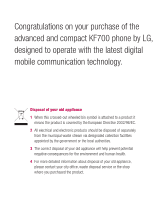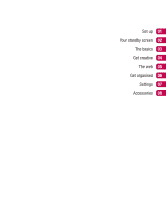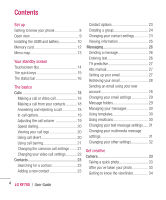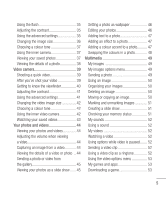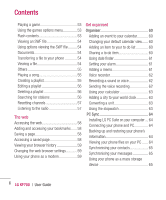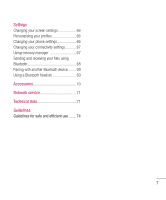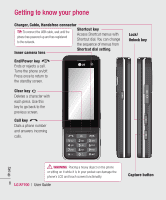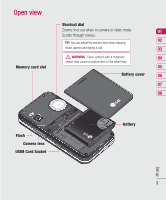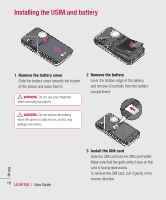LG KF700 User Guide - Page 9
Settings, Accessories, Network service, Technical data, Guidelines - no network
 |
View all LG KF700 manuals
Add to My Manuals
Save this manual to your list of manuals |
Page 9 highlights
Settings Changing your screen settings 66 Personalising your profiles 66 Changing your phone settings 66 Changing your connectivity settings........... 67 Using memory manager 67 Sending and receiving your files using Bluetooth 68 Pairing with another Bluetooth device........ 69 Using a Bluetooth headset 69 Accessories 70 Network service 71 Technical data 71 Guidelines Guidelines for safe and efficient use ....... 74 7

Settings
Changing your screen settings
..................
66
Personalising your profiles
........................
66
Changing your phone settings
...................
66
Changing your connectivity settings
...........
67
Using memory manager
..........................
67
Sending and receiving your files using
Bluetooth
.................................................
68
Pairing with another Bluetooth device
........
69
Using a Bluetooth headset
........................
69
Accessories
...........................................
70
Network service
....................................
71
Technical data
.......................................
71
Guidelines
Guidelines for safe and efficient use
.......
74
7