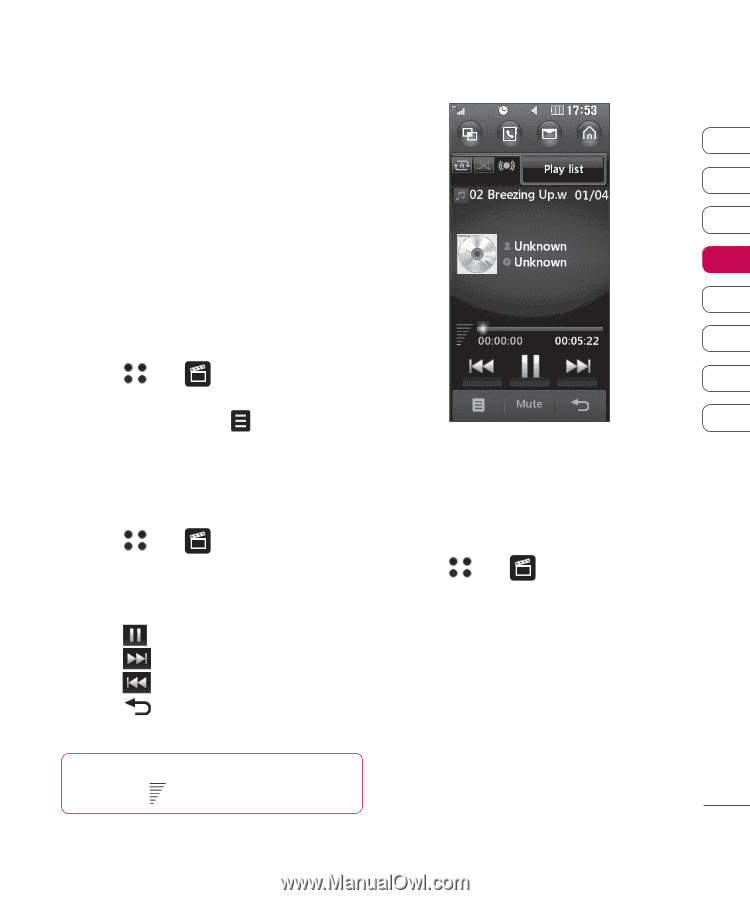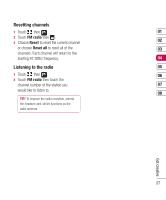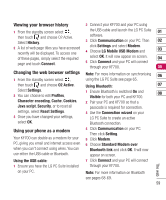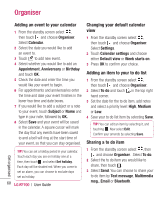LG KF700 User Guide - Page 57
Others, Playing a song, Creating a playlist
 |
View all LG KF700 manuals
Add to My Manuals
Save this manual to your list of manuals |
Page 57 highlights
Others The Others folder is used to store files which are not pictures, sounds, videos, games or applications. It is used in the same way as the Documents folder. You may find that when you transfer files from your computer to your phone, they appear in the Others folder rather than the Documents folder. If this happens you can move them. To move a file from Others to Documents: 1 Touch then . 2 Touch My stuff then Others. 3 Select a file and touch 4 Touch Move, check the destination, then touch Move again. Playing a song 1 Touch then . 2 Touch Music, then All tracks. 3 Select the song you want to play and touch Play. 4 Touch to pause the song. 5 Touch to skip to the next song. 6 Touch to skip to the previous song. 7 Touch to stop the music and return to the Music menu. TIP! To change the volume while listening to music, touch or use the jog dial. 01 02 03 04 05 06 07 08 Creating a playlist You can create your own playlists by choosing a selection of songs from the All tracks folder. 1 Touch then . 2 Touch Music, then Playlists. 3 Touch Add, enter the playlist name and touch Save. 4 The All tracks folder will show. Touch all of the songs that you would like to include in your playlist; a tick will show next to their name. 5 Touch Done. 55 Get creative