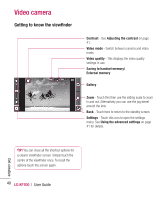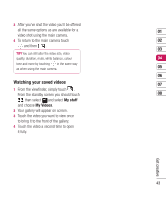LG KF700 User Guide - Page 42
User Guide, Get creative
 |
View all LG KF700 manuals
Add to My Manuals
Save this manual to your list of manuals |
Page 42 highlights
Video camera Getting to know the viewfinder Contrast - See Adjusting the contrast on page 41. Video mode - Switch between camera and video mode. Video quality - This displays the video quality settings in use. Saving to handset memory/ External memory Gallery Zoom - Touch this then use the sliding scale to zoom in and out. Alternatively you can use the jog wheel around the lens. Back - Touch here to return to the standby screen. Settings - Touch this icon to open the settings menu. See Using the advanced settings on page 41 for details. Get creative TIP! You can close all the shortcut options for a clearer viewfinder screen. Simply touch the centre of the viewfinder once. To recall the options touch the screen again. 40 LG KF700 | User Guide
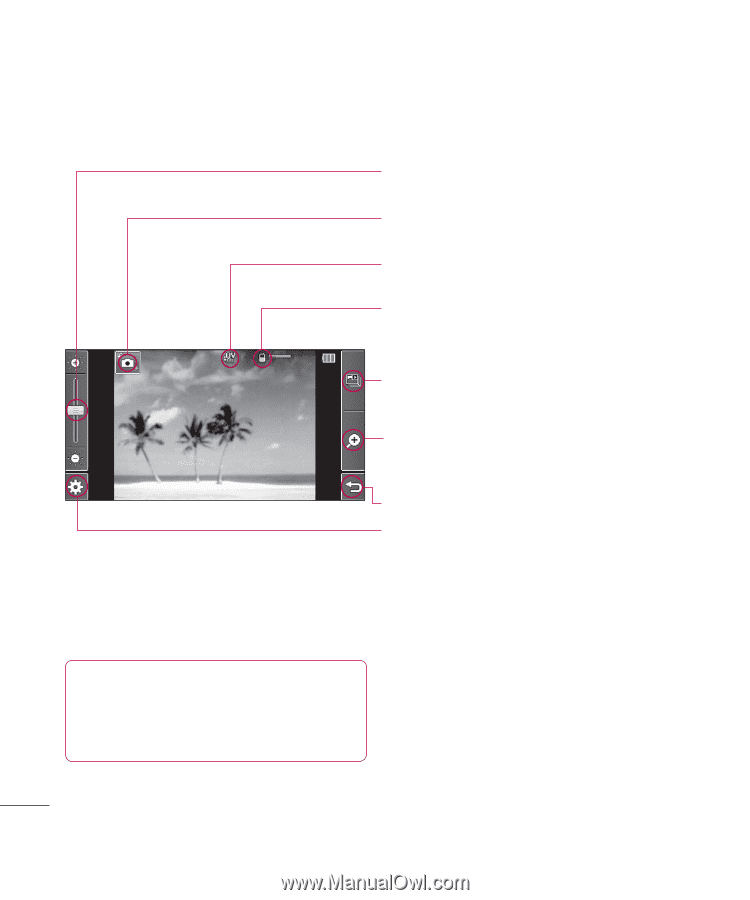
LG KF700
|
User Guide
40
Get creative
Getting to know the viewfinder
Video camera
Contrast
- See
Adjusting the contrast
on page
41.
Video mode
- Switch between camera and video
mode.
Video quality
- This displays the video quality
settings in use.
Saving to handset memory/
External memory
Gallery
Zoom
- Touch this then use the sliding scale to zoom
in and out. Alternatively you can use the jog wheel
around the lens.
Back
- Touch here to return to the standby screen.
Settings
- Touch this icon to open the settings
menu. See
Using the advanced settings
on page
41 for details.
TIP!
You can close all the shortcut options for
a clearer viewfinder screen. Simply touch the
centre of the viewfinder once. To recall the
options touch the screen again.