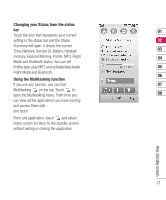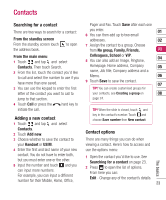LG KF700 User Guide - Page 21
In-call options, Adjusting the call volume
 |
View all LG KF700 manuals
Add to My Manuals
Save this manual to your list of manuals |
Page 21 highlights
In-call options Mute - Touch to turn off the microphone so 01 the person you are talking to cannot hear you. 02 Speaker - Touch to turn on the speaker phone. 03 End - Touch to end the call. 04 Hold - Touch to put a caller on hold. Touch Resume to continue your conversation. 05 Options - Choose from a list of further in-call 06 options, including Go to contacts and Go to messages so you can check your messages 07 and add contacts during a call. You can also 08 end the call from here by touching End call. Adjusting the call volume To adjust the volume during a call turn the jog wheel clockwise to increase it or anticlockwise to decrease it. The basics 19

19
01
02
03
04
05
06
07
08
The basics
In-call options
Mute
- Touch to turn off the microphone so
the person you are talking to cannot hear you.
Speaker
- Touch to turn on the speaker
phone.
End
- Touch to end the call.
Hold
- Touch to put a caller on hold. Touch
Resume
to continue your conversation.
Options
- Choose from a list of further in-call
options, including
Go to contacts
and
Go to
messages
so you can check your messages
and add contacts during a call. You can also
end the call from here by touching
End call
.
Adjusting the call volume
To adjust the volume during a call turn the
jog wheel clockwise to increase it or anti-
clockwise to decrease it.