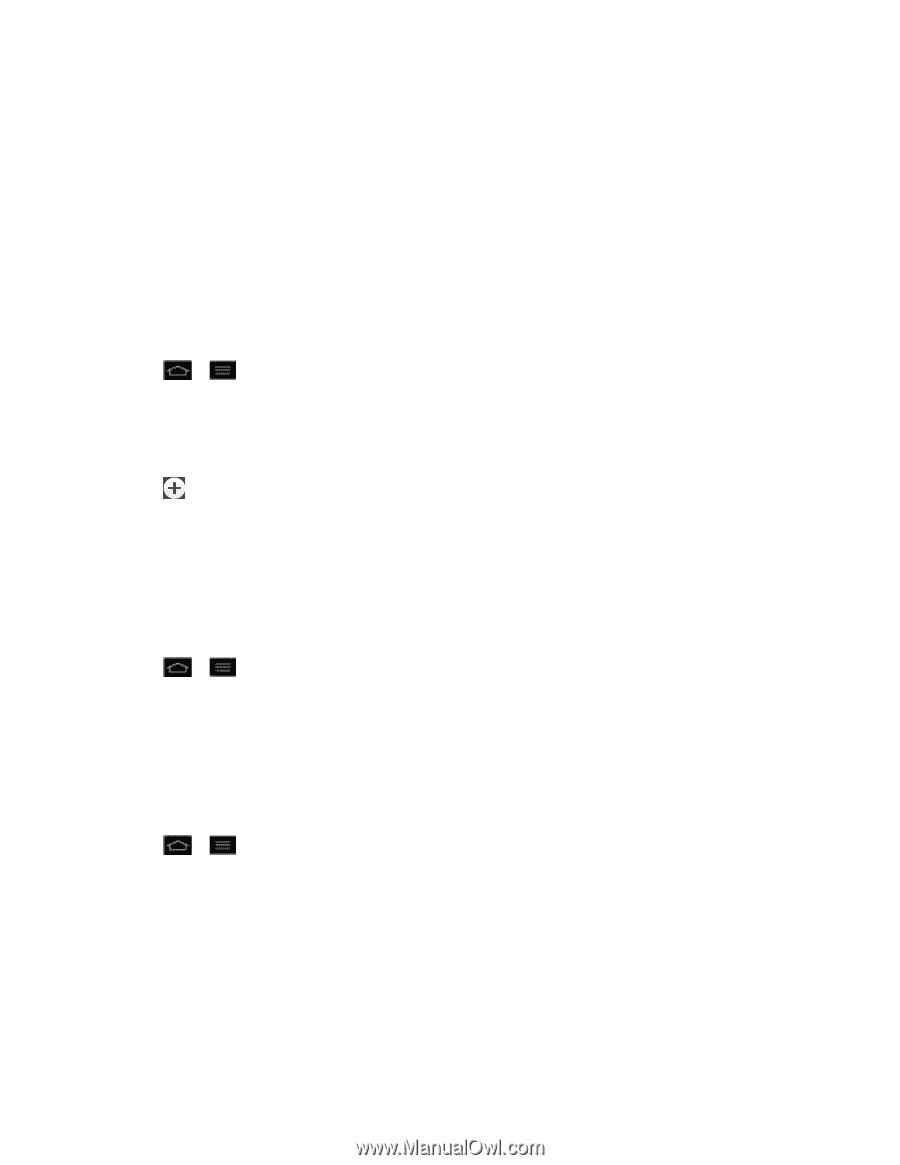LG LS970 User Guide - Page 159
Call Settings, Quick Messages, North American Dialing, International Dialing, TTY Mode
 |
View all LG LS970 manuals
Add to My Manuals
Save this manual to your list of manuals |
Page 159 highlights
Call Settings Your phone's Call settings menu lets you configure International call options and TTY mode. Quick Messages Quick message is the specified text message to send out when you want to ignore an incoming call and respond to the caller with a text instead. You can add or edit quick messages. 1. Tap > > Systems settings > Call > Quick messages. 2. Tap a quick message to edit. - or - Tap to add a new quick message. 3. Enter a message and tap Save. North American Dialing Replace + code as needed for outgoing calls. 1. Tap > > System settings > Call. 2. Tap North American dialing to check or uncheck it. International Dialing Set international dialing code for outgoing calls. 1. Tap > > System settings > Call > International dialing (The North American dialing option must be disabled). 2. Enter the international dialing code and tap OK. TTY Mode A TTY (also known as a TDD or Text Telephone) is a telecommunications phone that allows people who are deaf, hard of hearing, or who have speech or language disabilities, to communicate by Settings 151