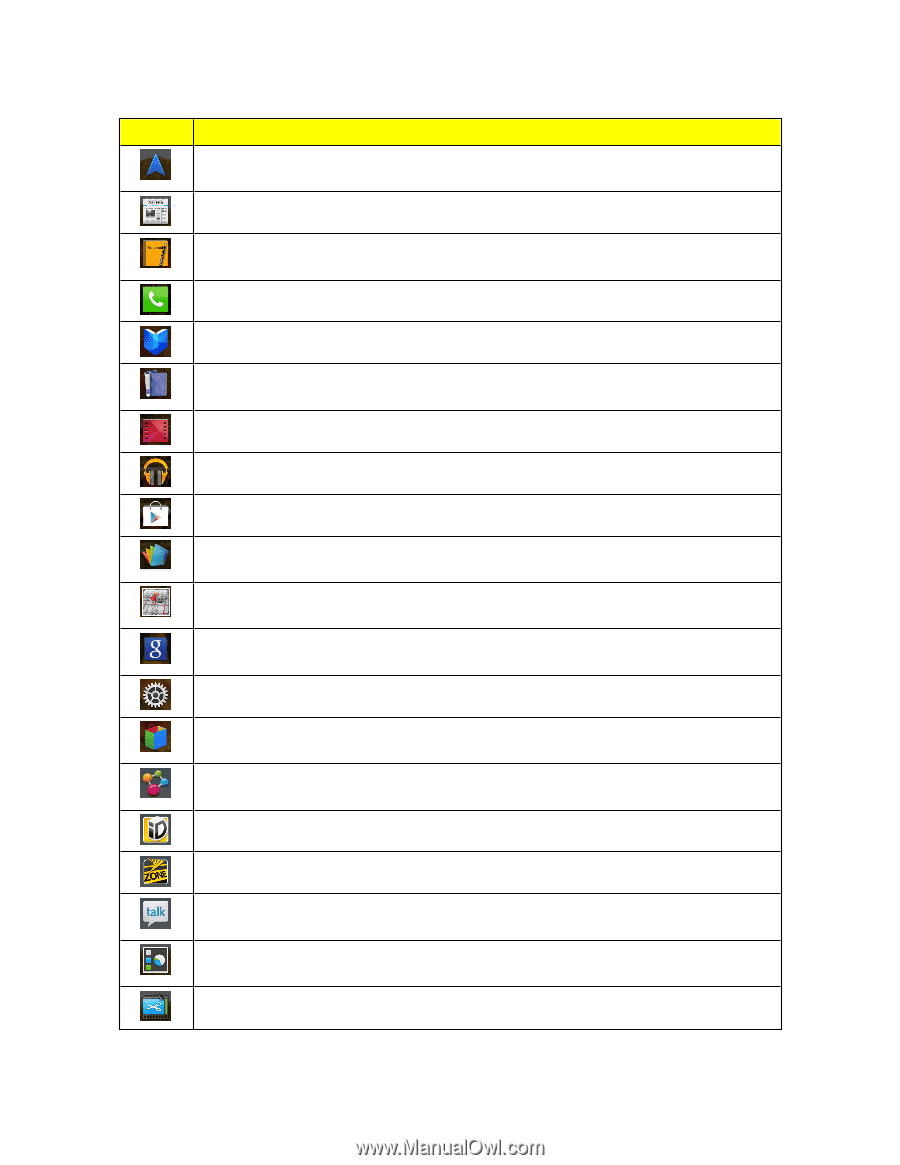LG LS970 User Guide - Page 35
Play Movies & TV, Qualcomm Enhanced Location - cover
 |
View all LG LS970 manuals
Add to My Manuals
Save this manual to your list of manuals |
Page 35 highlights
Icon Description Navigation - Launches the GPS Navigation feature on your phone, allowing you to get quick turn-by-turn directions. News - Launches the News application. Notebook - Launches the Notebook application. You can create, view and manage your notebook files. Phone - Accesses the phone keypad. Play Books - Allows you to purchase and download ebooks from Play Store. Play Magazines - Allows you to purchase and download emagazines from Play Store. Play Movies & TV- Allows you to rent and view videos. Play Music - Launches the Music Player. Play Store - Browse, search for, and download applications on the Play Store. Polaris Office 4.0 - Launches the Polaris Office application so that you can view, create, and edit document files on your phone. Qualcomm Enhanced Location - Launches the Qualcomm Enhances Location Service application. Google Search - Displays the Quick Search Box to search for a key term both on your phone and the web. Settings - Accesses the phone's Settings menu. Shopper - Use Google Shopper to find products, scan product barcodes, magazine ads, albums, or book cover art. SmartShare - Launches SmartShare application that helps you to easily share and find pictures, music and videos between DLNA certified phones. Sprint ID - Accesses the Sprint ID application. Sprint Zone - Accesses the Sprint Zone application. Talk - Launches the Google Talk application that lets you chat with family and friends over the Internet for free. TaskManager - Allows you to view running applications, memory usage of them, and stop running or uninstall applications. Video Editor - Launches the Video Editor application. Phone Basics 27