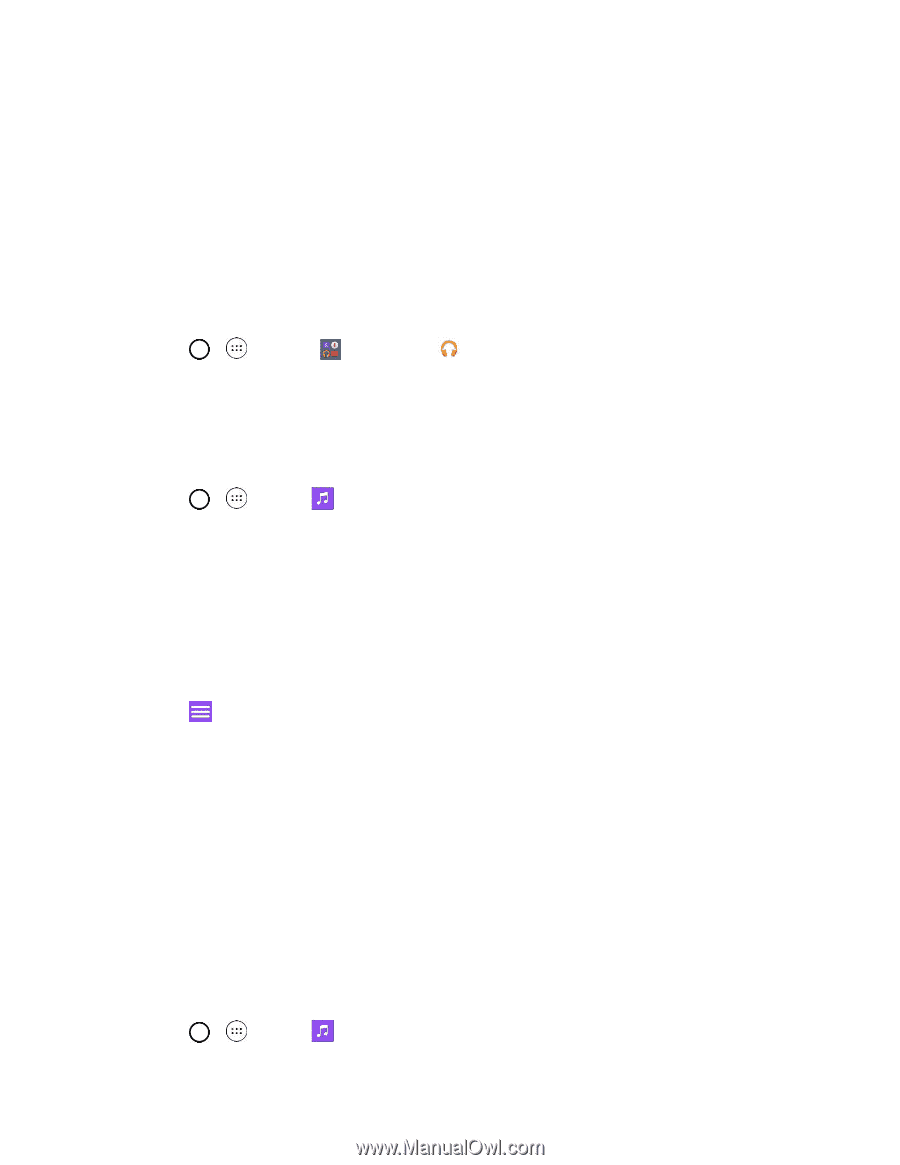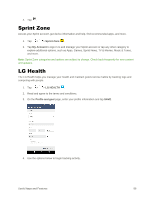LG LS991 Deep Owners Manual - English - Page 100
Music, Google Play Music, Music Player
 |
View all LG LS991 Deep manuals
Add to My Manuals
Save this manual to your list of manuals |
Page 100 highlights
Music You can play audio files that are stored in your phone's storage. Copy audio files from your computer onto your phone before you open the Music application. The Music Player application supports audio files in numerous formats. Google Play Music Google Play Music lets you browse, shop, and play back songs purchased from the Google Play store app, as well as songs you have loaded to Google's server from your own music library. The music you choose is automatically stored in your Google Music library and instantly ready to play or download. ■ Tap > > Google > Play Music . Note: Learn more about Google Play Music at music.google.com. Music Player You can play music and set as ringtone. 1. Tap > > Music . 2. You can select music tracks from the following tabs: Songs: To browse through your downloaded music library. Albums: To display your music library sorted by album. Artists: To display your music library sorted by artist. Genres: To display your music library sorted by genre. 3. Tap to see the additional options. Favorites: To display your music library sorted by favorites. Playlists: To select a customized playlist you‟ve created. Folders: To browse for music files using folders. Nearby devices: To browse music files on other DLNA-compatible media servers. Cloud: To browse music files saved on the cloud. 4. Once you‟ve displayed a list of songs, you can browse through your available titles. To listen to a song or playlist, tap it to begin playing. Play a Song 1. Tap > > Music > Songs tab. Useful Apps and Features 91