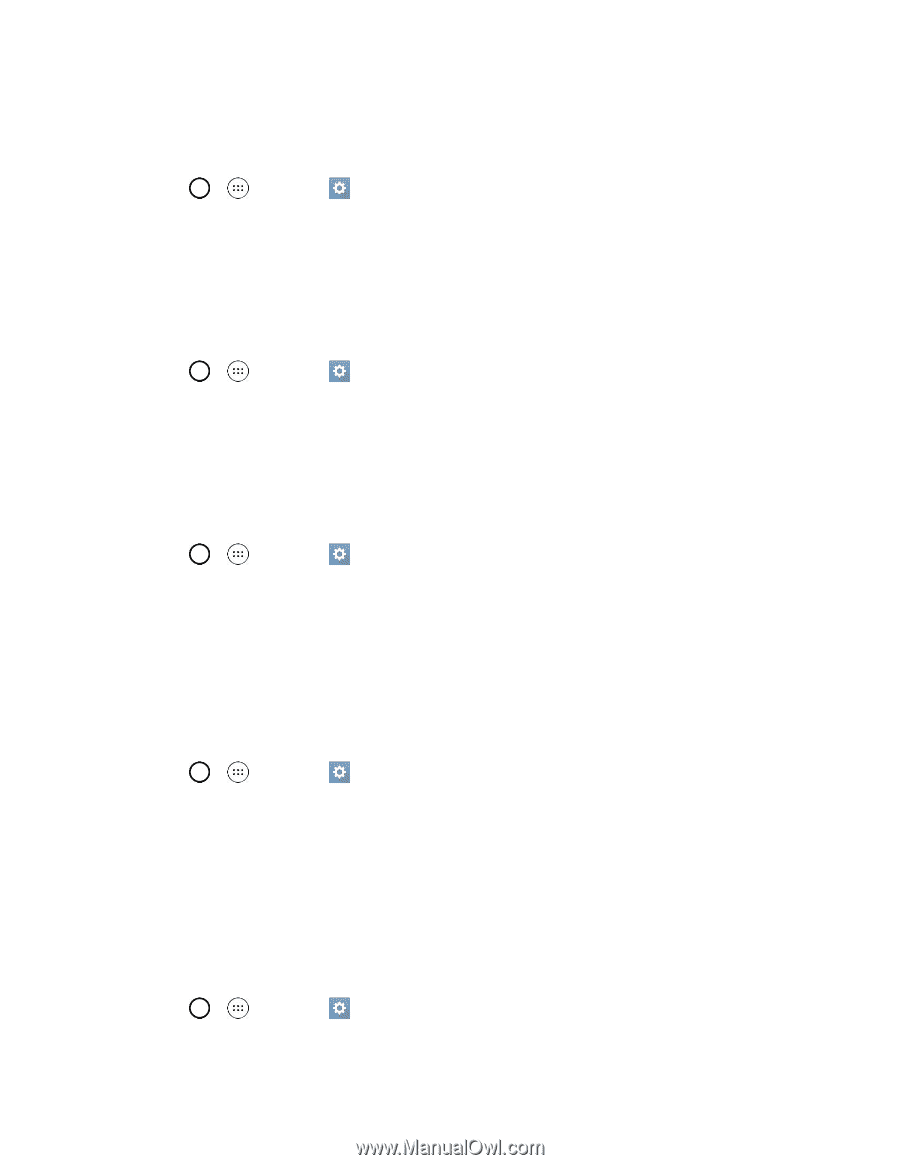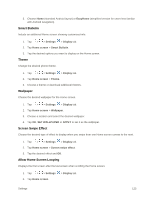LG LS991 Deep Owners Manual - English - Page 134
Smart Lock, Screen Swipe Effect, Wallpaper, Shortcuts, Weather Animation, Settings, Display
 |
View all LG LS991 Deep manuals
Add to My Manuals
Save this manual to your list of manuals |
Page 134 highlights
Smart Lock Allows you to set when to automatically unlock the phone. 1. Tap > > Settings > Display tab. 2. Tap Lock screen > Smart Lock. Note: If you use this function, set a screen lock first. Screen Swipe Effect Choose the desired screen swipe effect when you swipe the screen. 1. Tap > > Settings > Display tab. 2. Tap Lock screen > Screen swipe effect. 3. Tap the desired effect and OK. Wallpaper Select the wallpaper to display on your lock screen. 1. Tap > > Settings > Display tab. 2. Tap Lock screen > Wallpaper. 3. Select Gallery or Wallpaper gallery. 4. Select the desired wallpaper and tap OK or SET WALLPAPER. Shortcuts Allows you to choose the shortcuts available on the lock screen. 1. Tap > > Settings > Display tab. 2. Tap Lock screen > Shortcuts. 3. Tap a shortcut and select the desired app. You can also select Delete shortcut so that no icon is displayed. 4. Tap SAVE. Weather Animation Show weather animation effect on the lock screen based on auto-updated weather data. 1. Tap > > Settings 2. Tap Lock screen. > Display tab. Settings 125