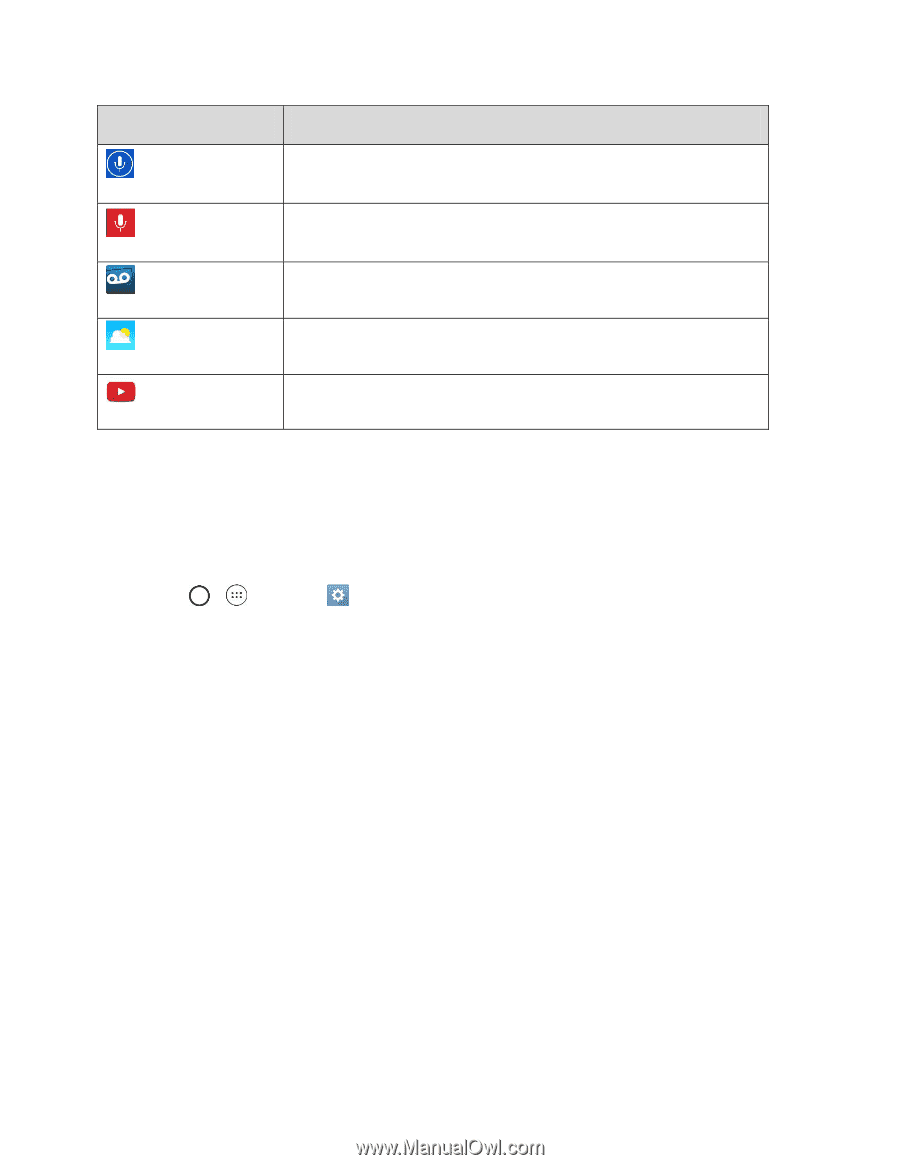LG LS991 Deep Owners Manual - English - Page 31
Phone Number, Enter Text, Touchscreen Keyboards
 |
View all LG LS991 Deep manuals
Add to My Manuals
Save this manual to your list of manuals |
Page 31 highlights
App Voice Mate Voice Recorder Voicemail Weather YouTube Function/Service Launches the Voice Mate application, which allows you to perform phone functions using your voice. Launches Voice Recorder application and lets you record and play the sound files. Launches the visual voicemail app. Launches the Weather application. Launches the YouTube application. Note: The Email application can access both Exchange Server-based email (such as Work email) and other Internet-based email providers such as Yahoo! and Gmail. Phone Number Follow the instructions below to display your phone‟s wireless phone number. 1. Tap > > Settings > General tab. 2. Tap About phone. 3. Tap Status. You will see the number listed under My phone number. Enter Text You can type on your phone using one of the available touchscreen keyboards or Google voice typing. Touchscreen Keyboards Your phone offers you a choice of touchscreen keyboards for entering text. The keyboards appear automatically onscreen when you tap a text entry field, and they can be used in either portrait or landscape mode. The methods available include: ● Google Keyboard allows you to use a traditional QWERTY setup to enter text. Additional options expand your ability to enter text faster and more accurately. ● Google voice typing allows to use Google voice recognition to convert speech to text. Basic Operations 22