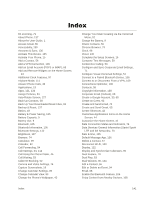LG LS991 Deep Owners Manual - English - Page 151
Reply to or Delete an Email Message
 |
View all LG LS991 Deep manuals
Add to My Manuals
Save this manual to your list of manuals |
Page 151 highlights
Enter Text, 22 Extended Home Screens, 37 Find and Install an Application, 31 Folders, 96 Font Size, 127 Font Type, 127 Format microSD Card, 9 Gallery Options, 80 General Settings, 129 Gesture Shot, 78 Gesture View, 78 Glance View, 41 Google Account, 30 Google Hangouts, 85 Google Maps, 84 Google Play Music, 91 Google Play Store, 31 Handling the microSIM Card, 4 HD™ Voice, 45 Home Screen, 122 Home Screen and Applications List, 18 Home Screen Basics, 36 Home Screen Layout, 36 Home Touch Buttons, 126 Import and Back Up Contacts, 58 Import Contacts, 58 Import Contacts from a microSD Card or USB Storage, 58 In-Call Screen Layout and Operations, 47 Insert microSD Card, 7 Insert microSIM Card, 4 Interruptions, 120 Language & Input, 129 LG Health, 86 Live Zoom, 83 Location, 129 Lock and Unlock Your Screen, 32 Lock Screen, 121, 124 Manage Your Account, 139 Managing Message Conversations, 61 Manual Mode on the Viewfinder, 77 Memories View, 81 Menu Operations, 18 Merge and Separate Contacts, 57 microSD Card, 6 microSIM Card, 4 Mobile Data Settings, 112 More Display Settings, 128 More Networks Settings, 117 Index More Settings, 117 More Sound Settings, 121 Multi-point Auto-focus, 78 Music, 91 Music Player, 91 Navigation, 84 Notification LED, 121 Notification Panel, 41 Open Email, 69 Optional Services, 49 Pair Bluetooth Devices, 106 Phone and Web Search Using Text Entry, 28 Phone and Web Search Using Voice Command, 29 Phone Keyboard, 25 Phone Layout, 2 Phone Number, 22 Phone Settings Menu, 18 Place and Answer Calls, 45 Place Calls from Contacts/Call History, 48 Portrait and Landscape Screen Orientation, 19 Prepare Your Phone for VPN Connection, 109 QSlide, 87 QuickCircle Case, 134 QuickMemo+, 89 QuickRemote, 88 QWERTY Keyboard, 24 Read and Reply to Gmail Messages, 67 Read and Reply to Text Messages, 60 Receive Data via Bluetooth, 107 Record Videos, 76 Reinstall an Application, 32 Remove microSD Card, 9 Reply to or Delete an Email Message, 70 Respond to an Event Reminder, 95 Review Visual Voicemail, 50 Ringtone, 119 Ringtone ID, 119 Roaming Settings, 112 Save and Resume a Draft Message, 61 Scout, 84 Screen Timeout, 128 Search Your Phone and the Web, 28 Security, 133 Select Options and Navigate Screens, 18 Send a Gmail Message, 66 Send a Multimedia Message (MMS), 60 Send Information Using Bluetooth, 107 Set an Event Reminder, 94 142