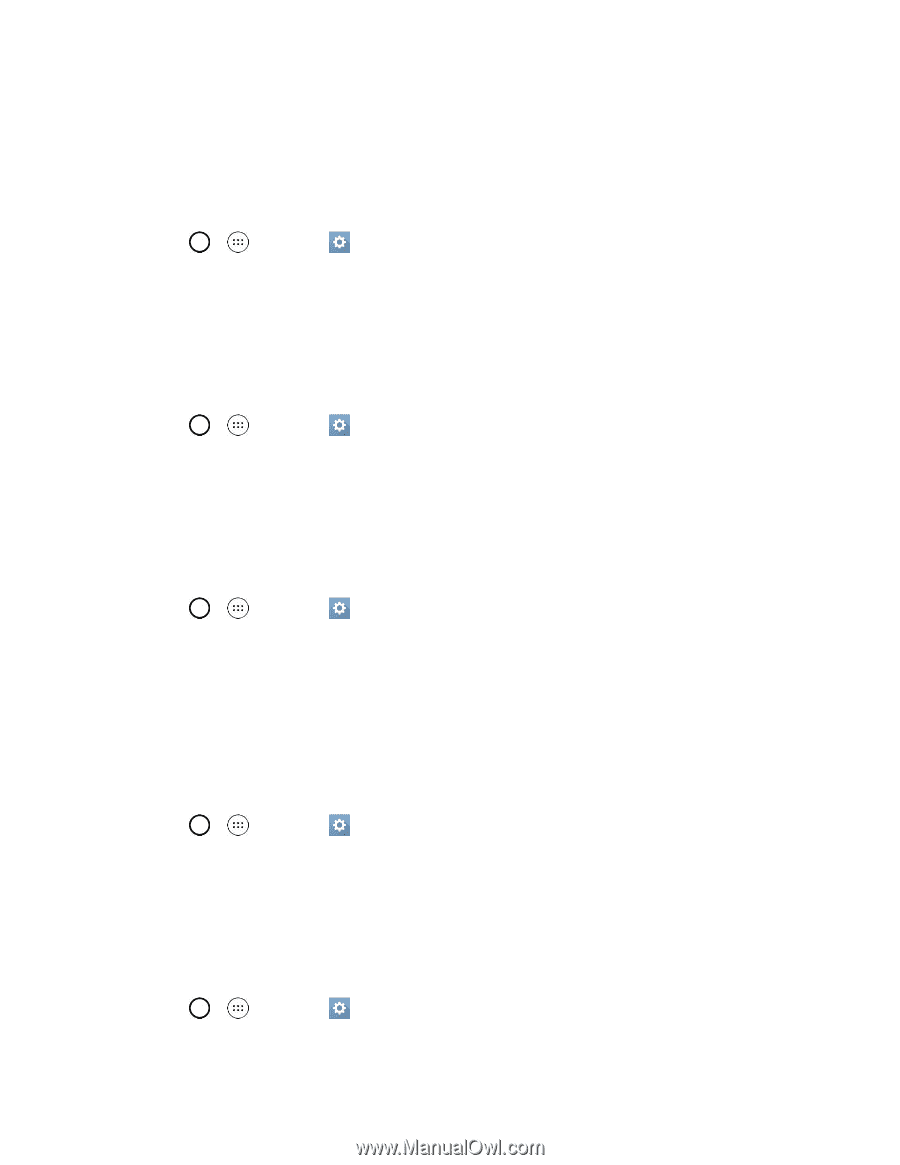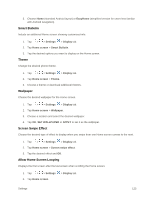LG LS991 Deep Owners Manual - English - Page 132
Smart Bulletin, Theme, Wallpaper, Screen Swipe Effect, Allow Home Screen Looping, EasyHome, Settings
 |
View all LG LS991 Deep manuals
Add to My Manuals
Save this manual to your list of manuals |
Page 132 highlights
3. Choose Home (standard Android layout) or EasyHome (simplified version for users less familiar with Android navigation). Smart Bulletin Include an additional Home screen showing customized info. 1. Tap > > Settings > Display tab. 2. Tap Home screen > Smart Bulletin. 3. Tap the desired options you want to display on the Home screen. Theme Change the desired phone theme. 1. Tap > > Settings > Display tab. 2. Tap Home screen > Theme. 3. Choose a theme or download additional themes. Wallpaper Choose the desired wallpaper for the Home screen. 1. Tap > > Settings > Display tab. 2. Tap Home screen > Wallpaper. 3. Choose a location and select the desired wallpaper. 4. Tap OK, SET WALLPAPER or APPLY to set it as the wallpaper. Screen Swipe Effect Choose the desired type of effect to display when you swipe from one Home screen canvas to the next. 1. Tap > > Settings > Display tab. 2. Tap Home screen > Screen swipe effect. 3. Tap the desired effect and OK. Allow Home Screen Looping Displays the first screen after the last screen when scrolling the Home screen. 1. Tap > > Settings 2. Tap Home screen. > Display tab. Settings 123