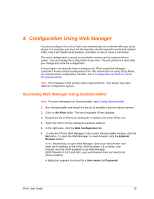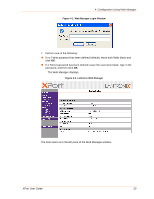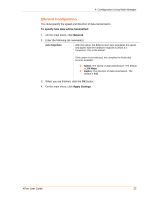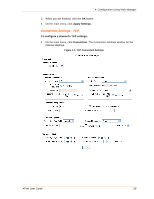Lantronix XPort XChip - User Guide - Page 24
Server Configuration, Server, To con the XPort's device server settings - password
 |
View all Lantronix XPort manuals
Add to My Manuals
Save this manual to your list of manuals |
Page 24 highlights
4: Configuration Using Web Manager Server Configuration The unit's server values display when you select Server from the main menu. The following sections describe the configurable parameters on the Server Settings page. Figure 4-4. Server Settings To configure the XPort's device server settings: 1. On the main menu, click Server. 2. Configure or modify the following fields: Server Configuration Enhanced Password Telnet/Web Manager Password Select whether to enable enhanced password: Enable: selecting this option enables advanced password creation, allowing you to create passwords up to 16 bytes in length. Disable: selecting this option disables advanced password creation, allowing you to create basic passwords up to 4 bytes in length. Enter the password required for Telnet configuration and Web Manager access. Retype Password Re-enter the password required for Telnet configuration and Web Manager access. XPort User Guide 24