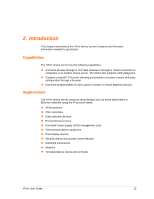Lantronix XPort XChip - User Guide - Page 8
Monitor Mode, Troubleshooting, Binary to Hexadecimal Conversions, Compliance - firmware
 |
View all Lantronix XPort manuals
Add to My Manuals
Save this manual to your list of manuals |
Page 8 highlights
Table of Contents Using TFTP: Graphical User Interface 75 Using TFTP: Command Line Interface 76 Recovering the Firmware Using the Serial Port and DeviceInstaller 77 11. Monitor Mode 78 Entering Monitor Mode Using the Serial Port 78 Entering Monitor Mode Using the Network Port 78 Monitor Mode Commands 78 12. Troubleshooting 81 Problems and Error Messages 81 Technical Support...84 A: Binary to Hexadecimal Conversions 85 Converting Binary to Hexadecimal 85 Conversion Table 85 Scientific Calculator 85 B: Compliance 87 RoHS Notice ...87 XPort User Guide 8

Table of Contents
Using TFTP: Graphical User Interface
.................................................................
75
Using TFTP: Command Line Interface
................................................................
76
Recovering the Firmware Using the Serial Port and DeviceInstaller
...................
77
11.
Monitor Mode
78
Entering Monitor Mode Using the Serial Port
.............................................................
78
Entering Monitor Mode Using the Network Port
.........................................................
78
Monitor Mode Commands
....................................................................................
78
12.
Troubleshooting
81
Problems and Error Messages
...................................................................................
81
Technical Support
.......................................................................................................
84
A:
Binary to Hexadecimal Conversions
85
Converting Binary to Hexadecimal
.............................................................................
85
Conversion Table
.................................................................................................
85
Scientific Calculator
.............................................................................................
85
B:
Compliance
87
RoHS Notice
...............................................................................................................
87
XPort User Guide
8