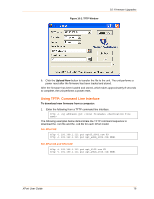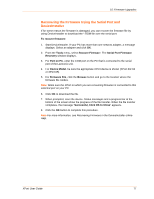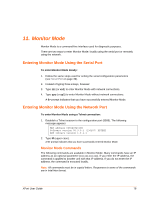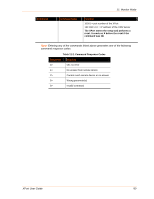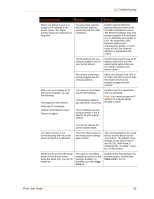Lantronix XPort XChip - User Guide - Page 80
Command, Command Name, Function, Response, Meaning, Monitor Mode
 |
View all Lantronix XPort manuals
Add to My Manuals
Save this manual to your list of manuals |
Page 80 highlights
11: Monitor Mode Command Command Name Function 10001 = port number of the XPort 192.168.1.10 = IP address of the DNS Server The XPort stores the setup and performs a reset. It sends an X before the reset if the command was OK. Note: Entering any of the commands listed above generates one of the following command response codes: Table 11-2. Command Response Codes Response 0> Meaning OK; no error 1> No answer from remote device 2> Cannot reach remote device or no answer 8> Wrong parameter(s) 9> Invalid command XPort User Guide 80

11: Monitor Mode
Command
Command Name
Function
10001 = port number of the XPort
192.168.1.10 = IP address of the DNS Server
The XPort stores the setup and performs a
reset. It sends an X before the reset if the
command was
OK
.
Note:
Entering any of the commands listed above generates one of the following
command response codes:
Table 11-2. Command Response Codes
Response
Meaning
0>
OK; no error
1>
No answer from remote device
2>
Cannot reach remote device or no answer
8>
Wrong parameter(s)
9>
Invalid command
XPort User Guide
80