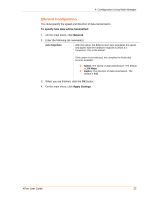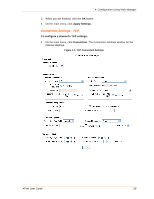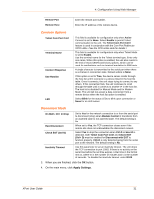Lantronix XPort XChip - User Guide - Page 26
Retry Settings, Host Information, Channel 1 Configuration, Serial Settings
 |
View all Lantronix XPort manuals
Add to My Manuals
Save this manual to your list of manuals |
Page 26 highlights
4: Configuration Using Web Manager Figure 4-5. Hostlist Settings 2. Enter or modify the following fields: Retry Settings Retry Counter Retry Timeout Enter the value for the number of times the XPort should attempt to retry connecting to the host list. Enter the duration (in milliseconds) the XPort should abandon attempting a connection to the host list. Host Information Host Address Enter or modify the host's IP address. Port Enter the target port number. 3. When you are finished, click the OK button. 4. On the main menu, click Apply Settings. Channel 1 Configuration The Channel 1 configuration defines how the serial port responds to network and serial communication. Serial Settings To configure the channel's serial settings: 1. On the main menu, click Serial Settings (under Channel 1) to display the Serial Settings window. XPort User Guide 26