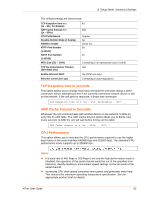Lantronix XPort XChip - User Guide - Page 60
Mail Server, Unit Name, Domain Name, Recipient 1, Trigger 1, Setup Mode: Advanced Settings
 |
View all Lantronix XPort manuals
Add to My Manuals
Save this manual to your list of manuals |
Page 60 highlights
8: Setup Mode: Advanced Settings Trigger input1: X Trigger input2: X Trigger input3: X Message : Priority: L Min. notification interval: 1 s Re-notification interval : 0 s Server (0.0.0.0) ? ( 0) _ Mail Server Enter the IP address of the mail server. Enter each 3-digit section and press Enter between each section inputted. The current value is displayed in parentheses. Mail Server (0.0.0.0) ? ( 0) _ Unit Name Enter the username used by the XPort to send email messages. The current value is displayed in parentheses. Unit name () ? _ Domain Name Enter the email server's domain name. The current value is displayed in parentheses. Domain name () ? _ Recipient 1 Enter the full email address of the trigger email recipient. The current value is displayed in parentheses. Recipient 1 () ? _ Recipient 2 Enter the full email address of the trigger email recipient. The current value is displayed in parentheses. Recipient 2 () ? _ Trigger 1 A trigger event occurs when the unit receives the specified trigger input because of a specified combination of conditions on the configurable pins. Enable serial trigger input (N) ? Trigger input1 [A/I/X] (X) ? Trigger input1 [A/I/X] (X) ? Trigger input1 [A/I/X] (X) ? Message () ? Priority (L) ? Minimum notification interval (1 s) ? Re-notification interval (0 s) ? XPort User Guide 60