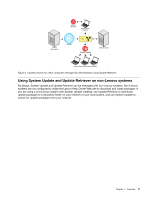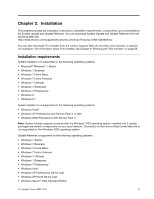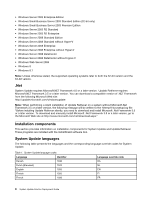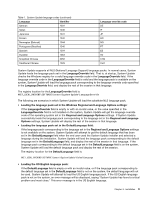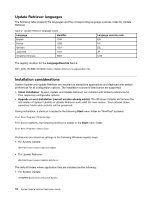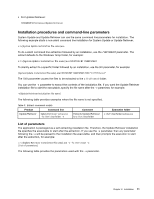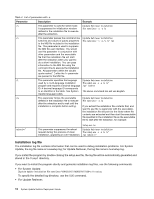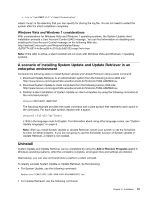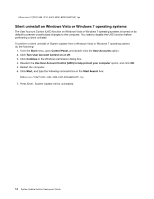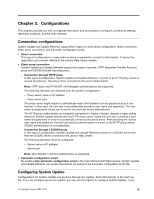Lenovo M495 (English) System Update 5.0 Deployment Guide - Page 16
UpdateRetrieverlanguages, Installationconsiderations - thinkpad
 |
View all Lenovo M495 manuals
Add to My Manuals
Save this manual to your list of manuals |
Page 16 highlights
Update Retriever languages The following table presents the languages and the corresponding language override codes for Update Retriever. Table 2. Update Retriever language codes Language Identifier English 1033 French 1036 German 1031 Japanese 1041 Simplified Chinese 2052 Language override code EN FR DE JP CHS The registry location for the LanguageOverride field is: HKEY_LOCAL_MACHINE\SOFTWARE\Lenovo\Update Retriever\LanguageOverride Installation considerations System Update and Update Retriever are installed as standalone applications and deployed with default preferences for all configuration options. The installation scenarios listed below are supported: • Clean installation: System Update and Update Retriever are installed with default preferences for their respective configurable options. • Upgrade or over-installation (current version already exists): The Windows Installer will remove the old version of System Update or Update Retriever and install the new version. Your network share repository folder and contents will be preserved. During installation, a shortcut is added to the following Start menu folder on ThinkPad® systems: Start Menu\Programs\ThinkVantage For Lenovo systems, the following shortcut is added to the Start menu folder: Start Menu\Programs\Lenovo Care Preferences are stored as settings in the following Windows registry keys: • For System Update: HKLM\Software\Lenovo\System Update • For Update Retriever: HKLM\Software\Lenovo\Update Retriever The default folders where application files are installed are the following: • For System Update: %PROGRAMFILES%\Lenovo\System Update 10 System Update Solution Deployment Guide