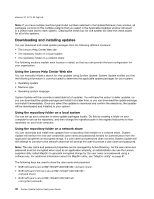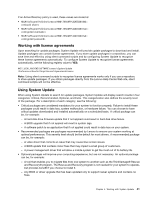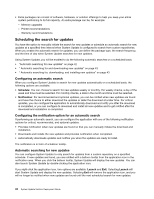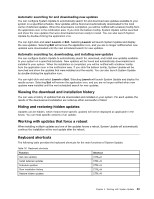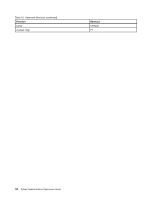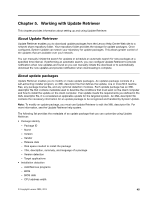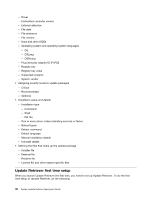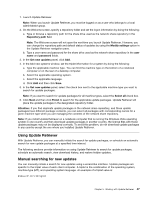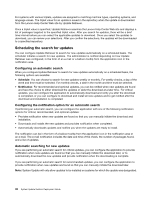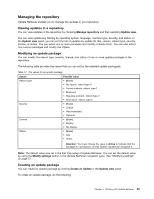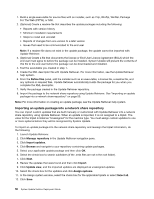Lenovo M495 (English) System Update 5.0 Deployment Guide - Page 51
Working with Update Retriever - bios
 |
View all Lenovo M495 manuals
Add to My Manuals
Save this manual to your list of manuals |
Page 51 highlights
Chapter 5. Working with Update Retriever This chapter provides information about setting up and using Update Retriever. About Update Retriever Update Retriever enables you to download update packages from the Lenovo Help Center Web site to a network share repository folder. Your repository folder provides the storage for update packages. Once configured, System Update can search your repository for update packages. This allows greater control of the updates that are available over your network. You can manually initiate the search for updates or schedule an automatic search for new packages at a specified time interval. If performing an automatic search, you can configure Update Retriever to provide notification when new updates are found so you can manually initiate the download or to automatically download the new updates and provide notification when downloading is complete. About update packages Update Retriever enables you to modify or create update packages. An updates package consists of a self-extracting installer program, an XML descriptor file that defines the update, one or more NLS readme files, any package license file, and any optional detection modules. Each update package has an XML descriptor file that contains metadata used to describe the conditions that must exist on the client computer and how to install the update on the client computer. If an update meets the requirements you defined in the XML descriptor file, it is considered an applicable update for the targeted system. An XML descriptor file contains the necessary information for an update package to be recognized and handled by System Update. Note: To modify an update package, you must use Update Retriever to edit the XML descriptor file. For more information, see the Update Retriever help system. The following list provides the metadata of an update package that you can customize using Update Retriever: • Package identity - Package ID - Name - Version - Vendor - Release date - Disk space needed to install the package - Title, description, summary, and language of a package - Version detection - Target applications • Installation detection - Add/Remove programs - BIOS - BIOS date - CPU address width © Copyright Lenovo 2009, 2014 45