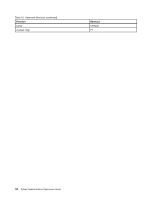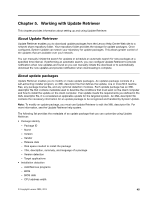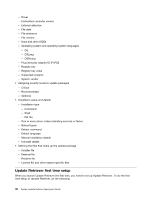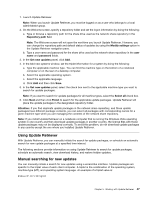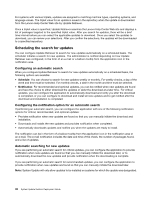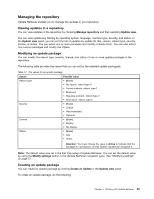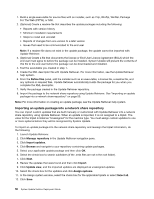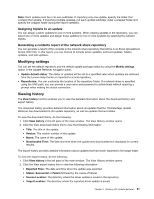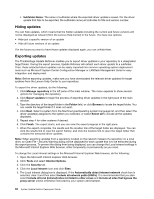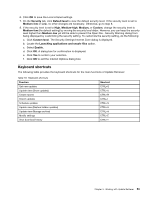Lenovo M495 (English) System Update 5.0 Deployment Guide - Page 55
Managingtherepository
 |
View all Lenovo M495 manuals
Add to My Manuals
Save this manual to your list of manuals |
Page 55 highlights
Managing the repository Update Retriever enables you to manage the updates in your repository. Viewing updates in a repository You can view updates in the repository by choosing Manage repository and then selecting Update view. You can view updates by filtering by operating system, language, machine type, severity, and status. In the Update view panel, you can sort the list of updates by update ID, title, version, reboot type, severity, license, or status. You can select one or more packages and modify or delete them. You can also select non-Lenovo packages and modify the triplets. Modifying an update package You can modify the reboot type, severity, license, and status of one or more update packages in the repository. The following table provides the values that you can set for the selected update package(s). Table 17. The values for an update package Option Possible value Reboot type • (Blank) • No reboot: reboot type 0 • Forces a reboot: reboot type 1 • Reserved • Requires a reboot: reboot type 3 • Shut down: reboot type 4 Severity • (Blank) • Critical • Recommended • Optional License • (Blank) • Display • No display Status • (Blank) • Test • Active Attention: You must change the value to Active to indicate that the package is in production, so that System Update can recognize it. Note: The default value was set in the first time setup of Update Retriever. You can set the default value by using the Modify settings option in the Update Retriever navigation pane. See "Modifying settings" on page 51. Creating an update package You can create an update package by clicking Create an Update in the Update view panel. To create an update package, do the following: Chapter 5. Working with Update Retriever 49