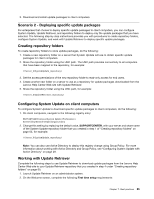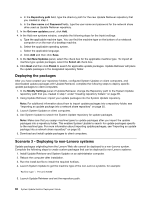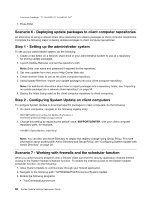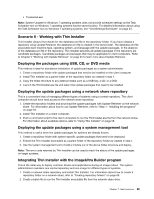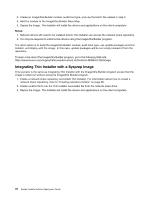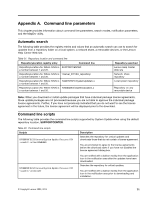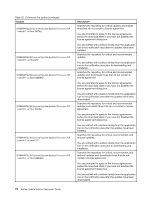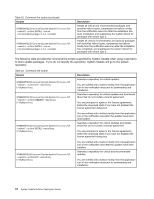Lenovo M495 (English) System Update 5.0 Deployment Guide - Page 76
Add the module to the ImageUltra Builder Base Map.
 |
View all Lenovo M495 manuals
Add to My Manuals
Save this manual to your list of manuals |
Page 76 highlights
3. Create an ImageUltra Builder module, audit boot type, and use the batch file created in step 2. 4. Add the module to the ImageUltra Builder Base Map. 5. Deploy the image. Thin Installer will install the drivers and applications on the client computers. Notes: 1. Network drivers still need to be installed before Thin Installer can access the network share repository. 2. You may be required to install some drivers using the ImageUltra Builder program. The other option is to build the ImageUltra Builder module, audit boot type, use update packages and Thin Installer, and deploy with the image. In this case, update packages will be run locally instead of from the repository. To learn more about the ImageUltra Builder program, go to the following Web site: http://www.lenovo.com/support/site.wss/document.do?lndocid=MIGR-61432#image Integrating Thin Installer with a Sysprep Image This scenario is the same as integrating Thin Installer with the ImageUltra Builder program except that the image is rolled out without using the ImageUltra Builder program. 1. Create a network share repository and install Thin Installer. For information about how to create a network share repository, refer to "Creating repository folders" on page 65. 2. Create a batch file to run the Thin Installer executable file from the network share drive. 3. Deploy the image. Thin Installer will install the drivers and applications on the client computers. 70 System Update Solution Deployment Guide