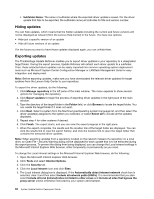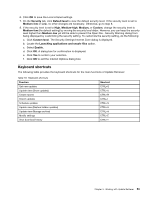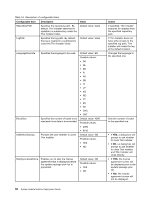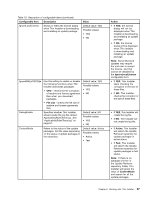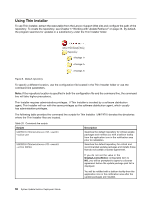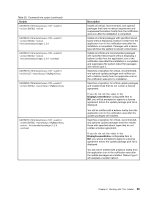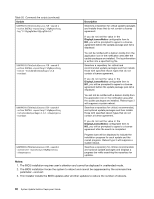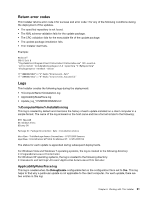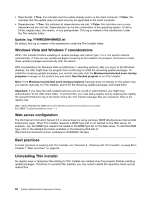Lenovo M495 (English) System Update 5.0 Deployment Guide - Page 63
Configurableitem, Description, Value, Action, IgnoreLocalLicense, Filesize, Active, ContentMode
 |
View all Lenovo M495 manuals
Add to My Manuals
Save this manual to your list of manuals |
Page 63 highlights
Table 19. Description of configurable items (continued) Configurable item Description IgnoreLocalLicense Shows or hides the license dialog when Thin Installer is downloading and installing an update package. Value Default value: YES Possible values: • YES • NO IgnoreRMLicCRCSize Use this setting to enable or disable the following functions when Thin Installer downloads packages: • CRC - checks the file corruption of readme and license agreement files when you download packages. • File size - checks the file size of readme and license agreement files. Default value: YES Possible values: • YES • NO DebugEnable Specifies whether Thin Installer should create the log file named ApplicabilityRulesTrace.log. See "ApplicabilityRulesTrace.log" on page 61. Default value: NO Possible values: • YES • NO ContentMode Refers to the status of the update packages. Set the value depending on the status of update packages in the repository. Default value: Active Possible values: • Active • Test Action • If YES, the license dialog will not be displayed when Thin Installer is downloading and installing an update package. • If NO, the license dialog will be displayed when Thin Installer is downloading and installing an update package. Note: Some Microsoft updates may require the end user to accept the license, and this cannot be disabled by the IgnoreLocalLicense configurable item. • If YES, Thin Installer skips checking the corruption or the size of these files. • If NO, Thin Installer checks the corruption or the size of these files. • If YES, Thin Installer will create the log file. • If NO, Thin Installer will not create the log file. • If Active, Thin Installer will search the Update Retriever repository for update packages in active status. • If Test, Thin Installer will search the Update Retriever repository for update packages in test status. Note: If there is no database.xml file in the Update Retriever repository folder, Thin Installer will ignore the value of ContentMode and search for all the update packages. Chapter 6. Working with Thin Installer 57