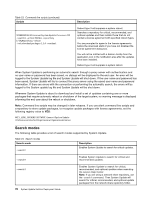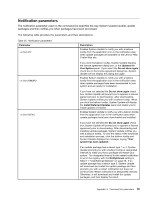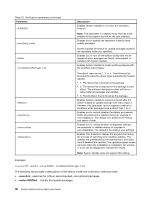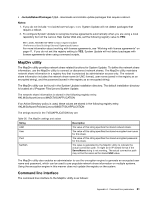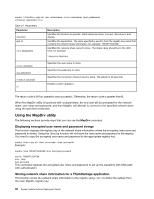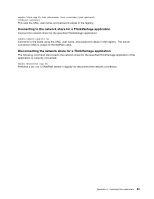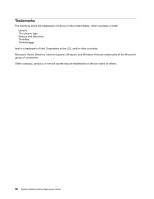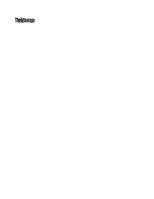Lenovo M495 (English) System Update 5.0 Deployment Guide - Page 89
Connects to the share using the UNC, user name, and password values in the registry. The actual
 |
View all Lenovo M495 manuals
Add to My Manuals
Save this manual to your list of manuals |
Page 89 highlights
mapdrv /store /unc /user /pwd [/timeout ] This sets the UNC, user name, and password values in the registry. Connecting to the network share for a ThinkVantage application Connect the network share for the specified ThinkVantage application: mapdrv /connect [ /s] Connects to the share using the UNC, user name, and password values in the registry. The actual connection UNC is output to the NetPath value. Disconnecting the network share for a ThinkVantage application The following command disconnects the network share for the specified ThinkVantage application if the application is currently connected: mapdrv /disconnect Performs a net use /d [NetPath stored in registry] to disconnect the network connection. Appendix A. Command line parameters 83