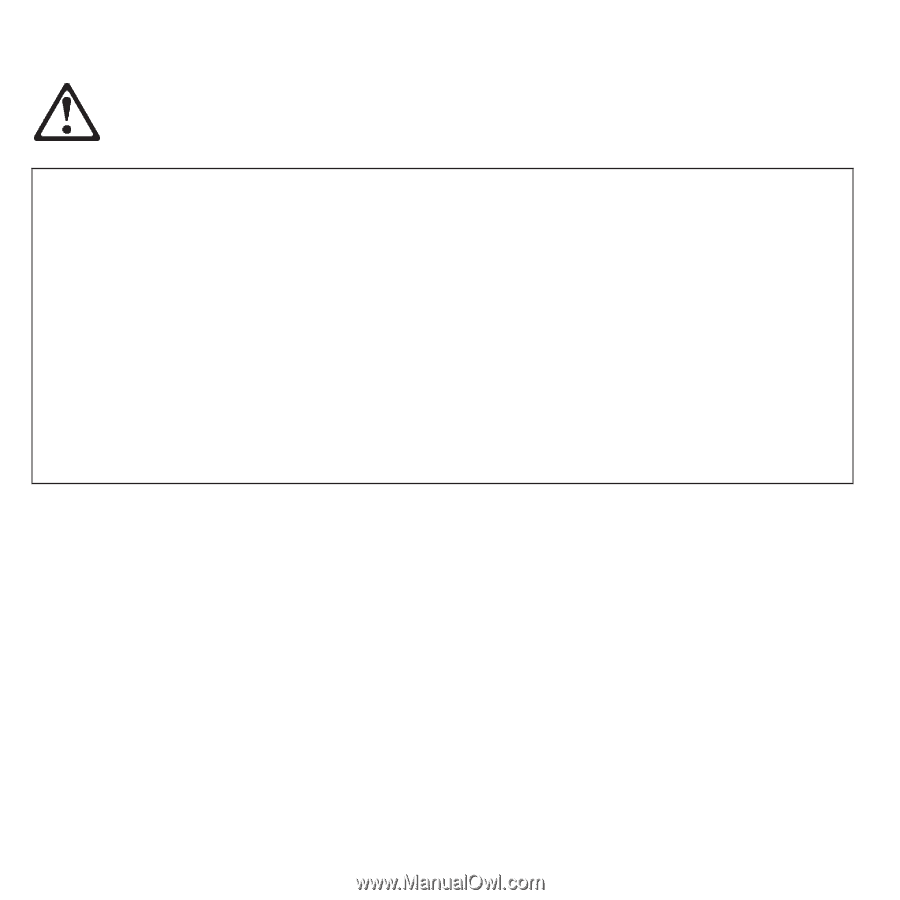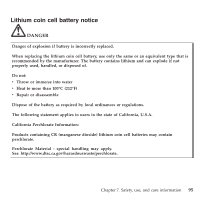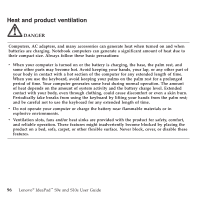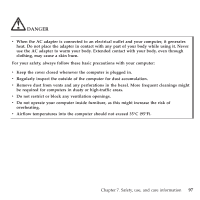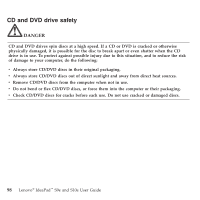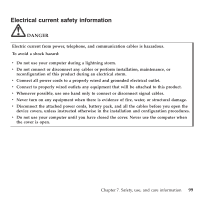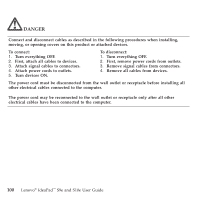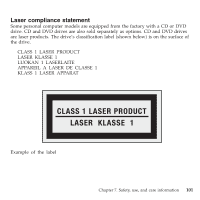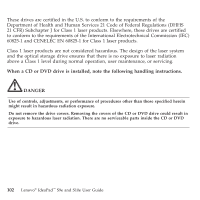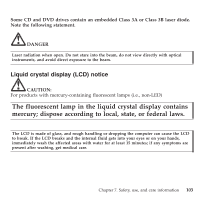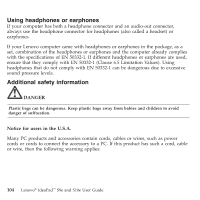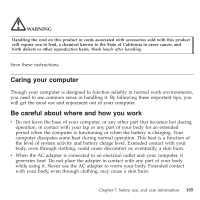Lenovo S9e Laptop User Guide - IdeaPad S9e and S10e - Page 108
receptacle
 |
View all Lenovo S9e Laptop manuals
Add to My Manuals
Save this manual to your list of manuals |
Page 108 highlights
DANGER Connect and disconnect cables as described in the following procedures when installing, moving, or opening covers on this product or attached devices. To connect: 1. Turn everything OFF. 2. First, attach all cables to devices. 3. Attach signal cables to connectors. 4. Attach power cords to outlets. 5. Turn devices ON. To disconnect: 1. Turn everything OFF. 2. First, remove power cords from outlets. 3. Remove signal cables from connectors. 4. Remove all cables from devices. The power cord must be disconnected from the wall outlet or receptacle before installing all other electrical cables connected to the computer. The power cord may be reconnected to the wall outlet or receptacle only after all other electrical cables have been connected to the computer. 100 Lenovo® IdeaPad™ S9e and S10e User Guide