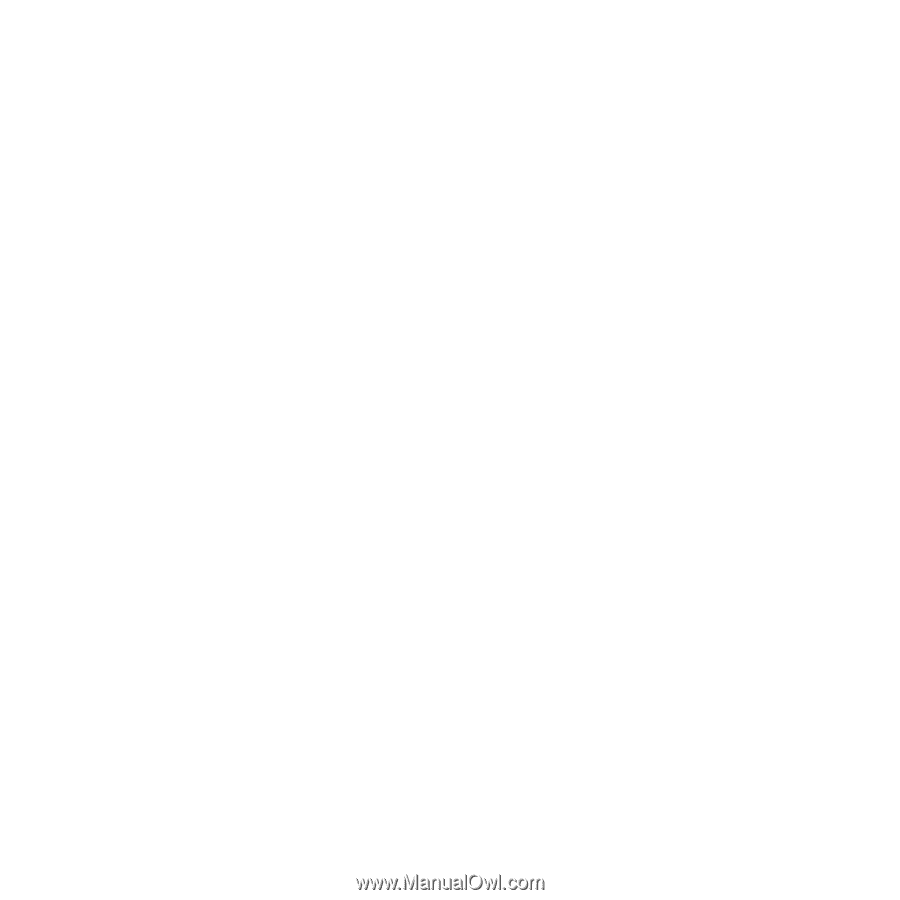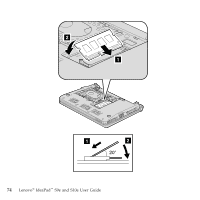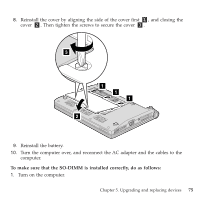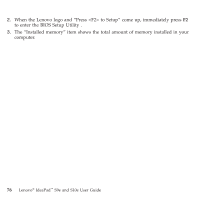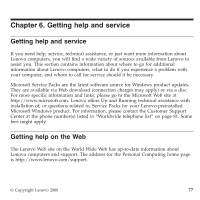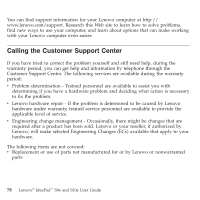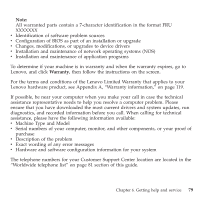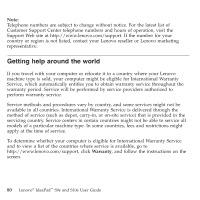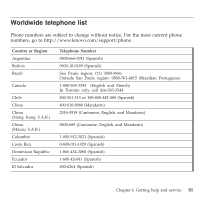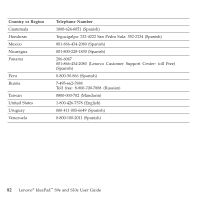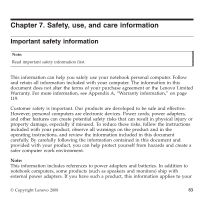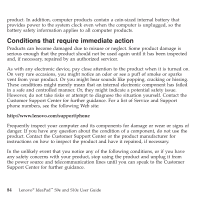Lenovo S9e Laptop User Guide - IdeaPad S9e and S10e - Page 87
application
 |
View all Lenovo S9e Laptop manuals
Add to My Manuals
Save this manual to your list of manuals |
Page 87 highlights
Note: All warranted parts contain a 7-character identification in the format FRU XXXXXXX v Identification of software problem sources v Configuration of BIOS as part of an installation or upgrade v Changes, modifications, or upgrades to device drivers v Installation and maintenance of network operating systems (NOS) v Installation and maintenance of application programs To determine if your machine is in warranty and when the warranty expires, go to Lenovo, and click Warranty, then follow the instructions on the screen. For the terms and conditions of the Lenovo Limited Warranty that applies to your Lenovo hardware product, see Appendix A, "Warranty information," on page 119. If possible, be near your computer when you make your call in case the technical assistance representative needs to help you resolve a computer problem. Please ensure that you have downloaded the most current drivers and system updates, run diagnostics, and recorded information before you call. When calling for technical assistance, please have the following information available: v Machine Type and Model v Serial numbers of your computer, monitor, and other components, or your proof of purchase v Description of the problem v Exact wording of any error messages v Hardware and software configuration information for your system The telephone numbers for your Customer Support Center location are located in the "Worldwide telephone list" on page 81 section of this guide. Chapter 6. Getting help and service 79