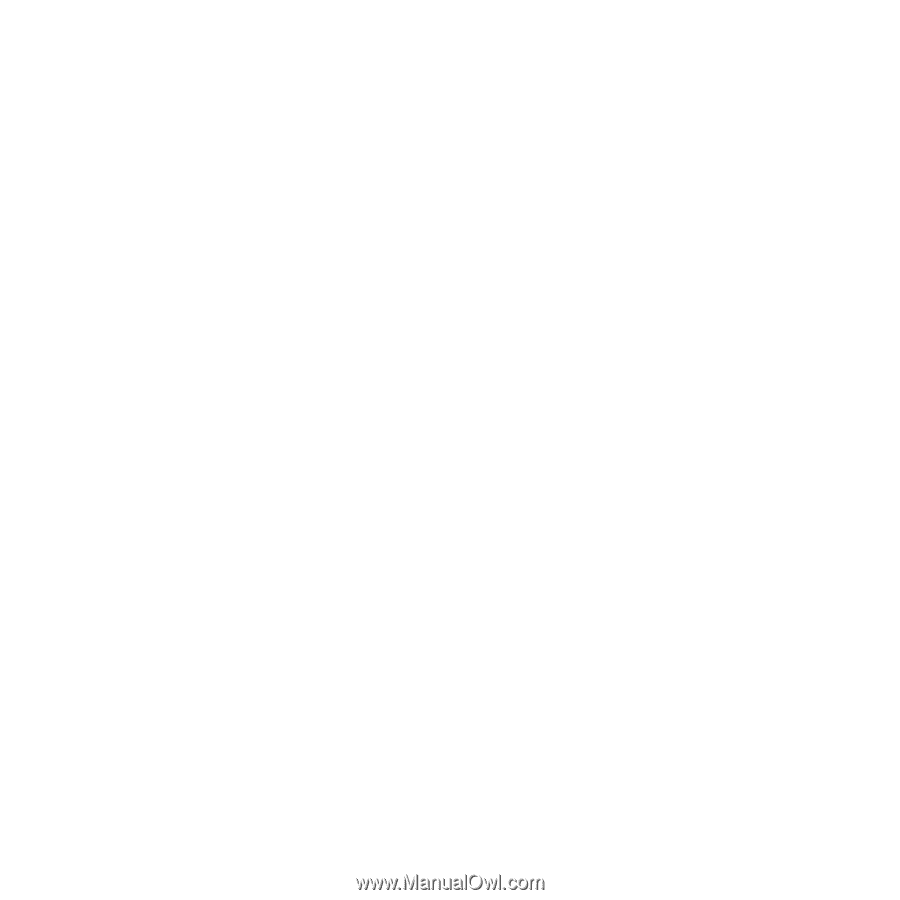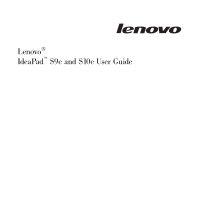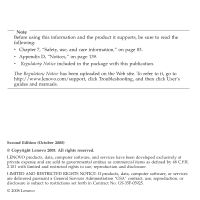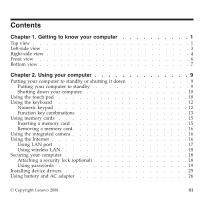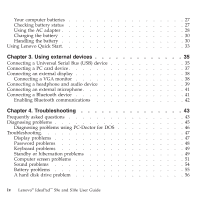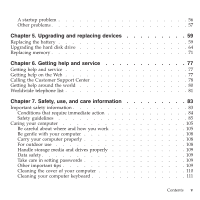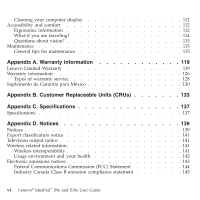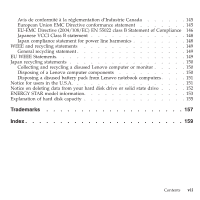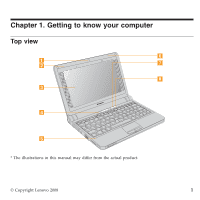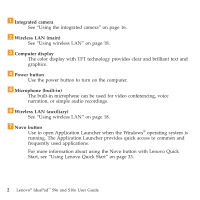Lenovo S9e Laptop User Guide - IdeaPad S9e and S10e - Page 5
Upgrading, replacing, devices, Getting, service, Safety, information
 |
View all Lenovo S9e Laptop manuals
Add to My Manuals
Save this manual to your list of manuals |
Page 5 highlights
A startup problem 56 Other problems 57 Chapter 5. Upgrading and replacing devices 59 Replacing the battery 59 Upgrading the hard disk drive 64 Replacing memory 71 Chapter 6. Getting help and service 77 Getting help and service 77 Getting help on the Web 77 Calling the Customer Support Center 78 Getting help around the world 80 Worldwide telephone list 81 Chapter 7. Safety, use, and care information 83 Important safety information 83 Conditions that require immediate action 84 Safety guidelines 85 Caring your computer 105 Be careful about where and how you work 105 Be gentle with your computer 108 Carry your computer properly 108 For outdoor use 108 Handle storage media and drives properly 109 Data safety 109 Take care in setting passwords 109 Other important tips 109 Cleaning the cover of your computer 110 Cleaning your computer keyboard 111 Contents v