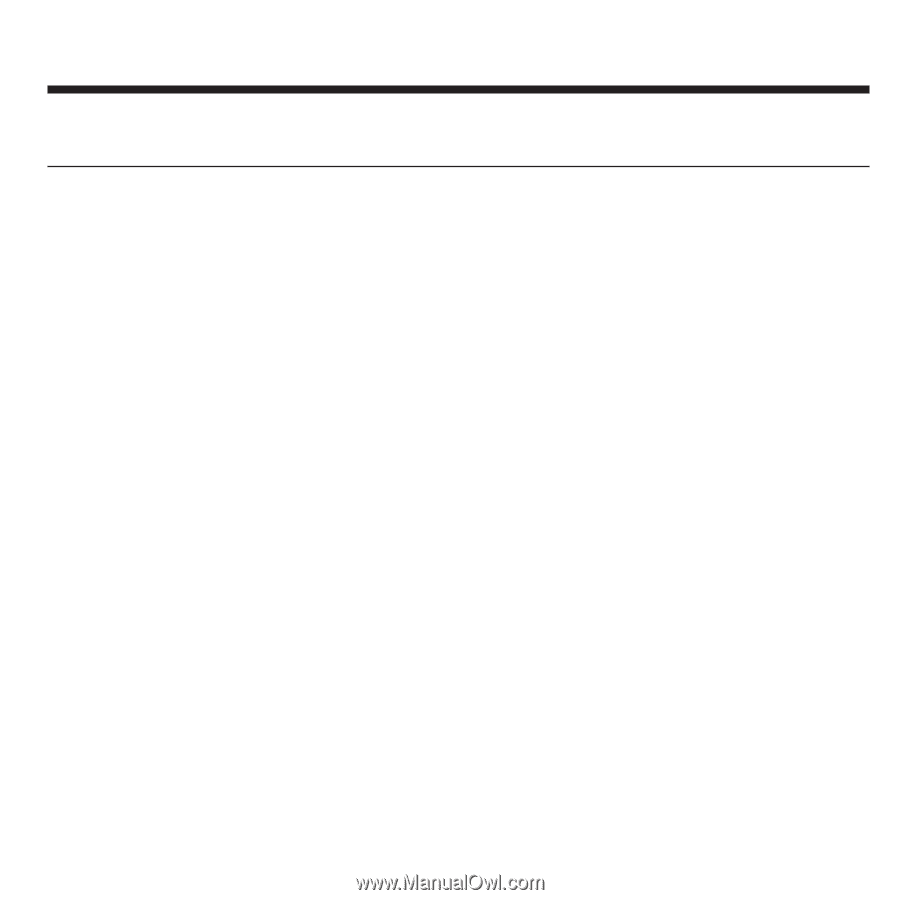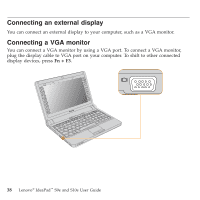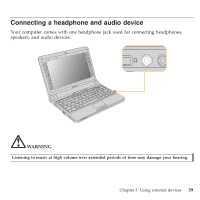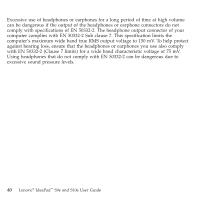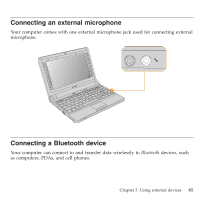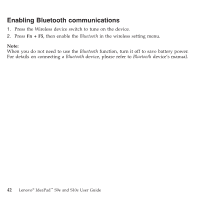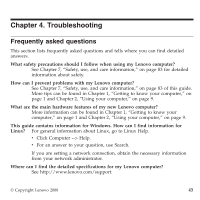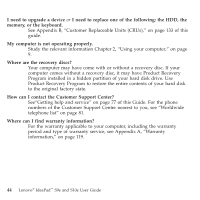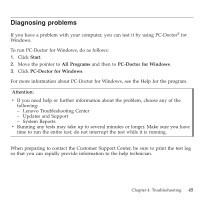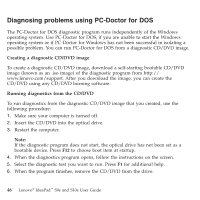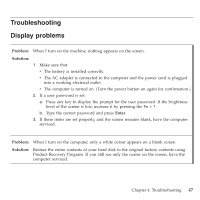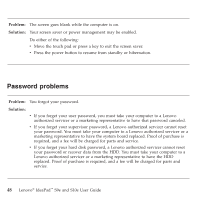Lenovo S9e Laptop User Guide - IdeaPad S9e and S10e - Page 51
Troubleshooting
 |
View all Lenovo S9e Laptop manuals
Add to My Manuals
Save this manual to your list of manuals |
Page 51 highlights
Chapter 4. Troubleshooting Frequently asked questions This section lists frequently asked questions and tells where you can find detailed answers. What safety precautions should I follow when using my Lenovo computer? See Chapter 7, "Safety, use, and care information," on page 83 for detailed information about safety. How can I prevent problems with my Lenovo computer? See Chapter 7, "Safety, use, and care information," on page 83 of this guide. More tips can be found in Chapter 1, "Getting to know your computer," on page 1 and Chapter 2, "Using your computer," on page 9. What are the main hardware features of my new Lenovo computer? More information can be found in Chapter 1, "Getting to know your computer," on page 1 and Chapter 2, "Using your computer," on page 9. This guide contains information for Windows. How can I find information for Linux? For general information about Linux, go to Linux Help. v Click Computer --> Help. v For an answer to your question, use Search. If you are setting a network connection, obtain the necessary information from your network administrator. Where can I find the detailed specifications for my Lenovo computer? See http://www.lenovo.com/support. © Copyright Lenovo 2008 43