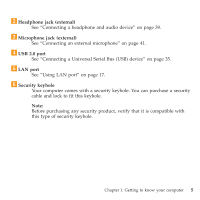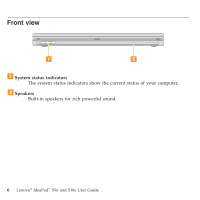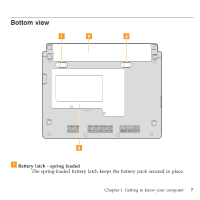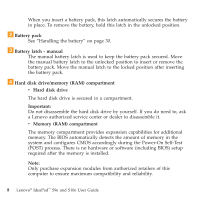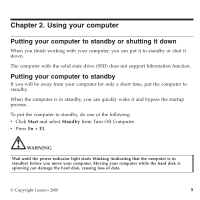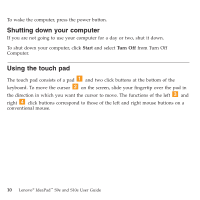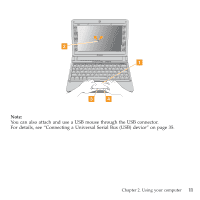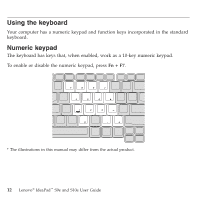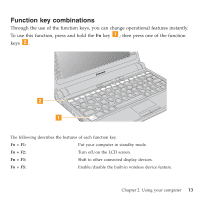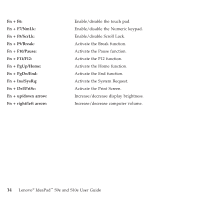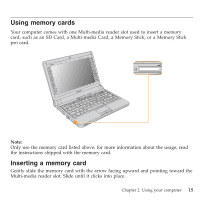Lenovo S9e Laptop User Guide - IdeaPad S9e and S10e - Page 18
Shutting, computer, Using, touch
 |
View all Lenovo S9e Laptop manuals
Add to My Manuals
Save this manual to your list of manuals |
Page 18 highlights
To wake the computer, press the power button. Shutting down your computer If you are not going to use your computer for a day or two, shut it down. To shut down your computer, click Start and select Turn Off from Turn Off Computer. Using the touch pad The touch pad consists of a pad 1 and two click buttons at the bottom of the keyboard. To move the cursor 2 on the screen, slide your fingertip over the pad in the direction in which you want the cursor to move. The functions of the left 3 and right 4 click buttons correspond to those of the left and right mouse buttons on a conventional mouse. 10 Lenovo® IdeaPad™ S9e and S10e User Guide
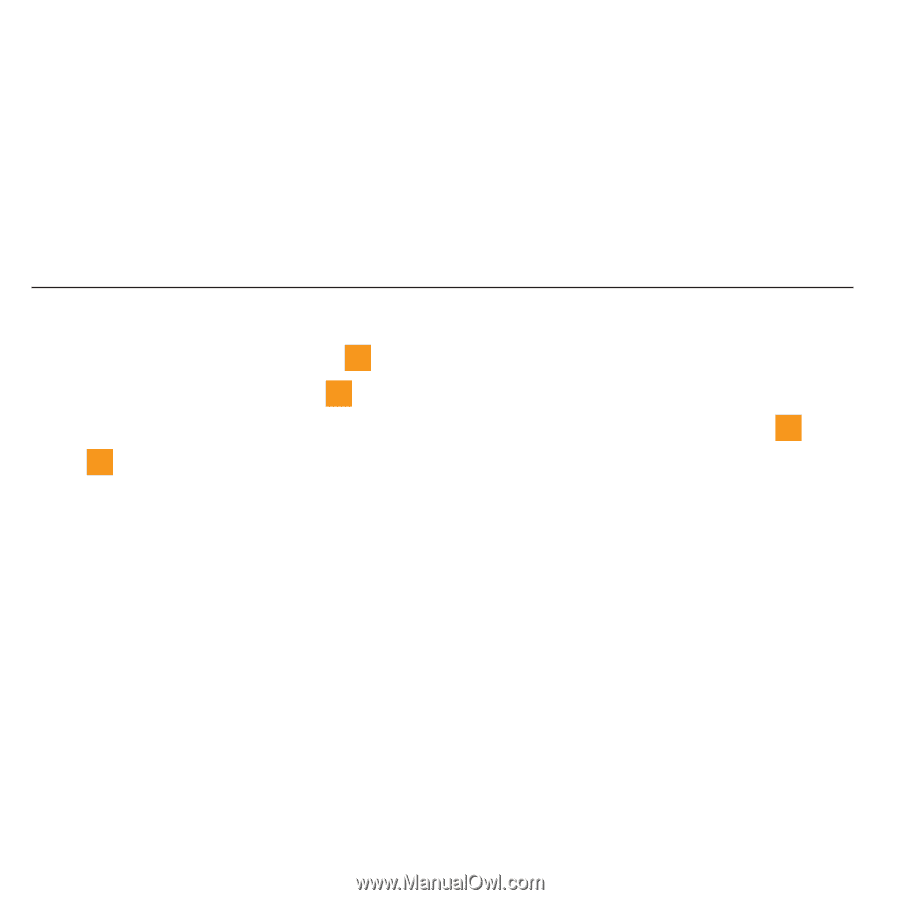
To
wake
the
computer,
press
the
power
button.
Shutting
down
your
computer
If
you
are
not
going
to
use
your
computer
for
a
day
or
two,
shut
it
down.
To
shut
down
your
computer,
click
Start
and
select
Turn
Off
from
Turn
Off
Computer.
Using
the
touch
pad
The
touch
pad
consists
of
a
pad
1
and
two
click
buttons
at
the
bottom
of
the
keyboard.
To
move
the
cursor
2
on
the
screen,
slide
your
fingertip
over
the
pad
in
the
direction
in
which
you
want
the
cursor
to
move.
The
functions
of
the
left
3
and
right
4
click
buttons
correspond
to
those
of
the
left
and
right
mouse
buttons
on
a
conventional
mouse.
10
Lenovo
®
IdeaPad
™
S9e
and
S10e
User
Guide