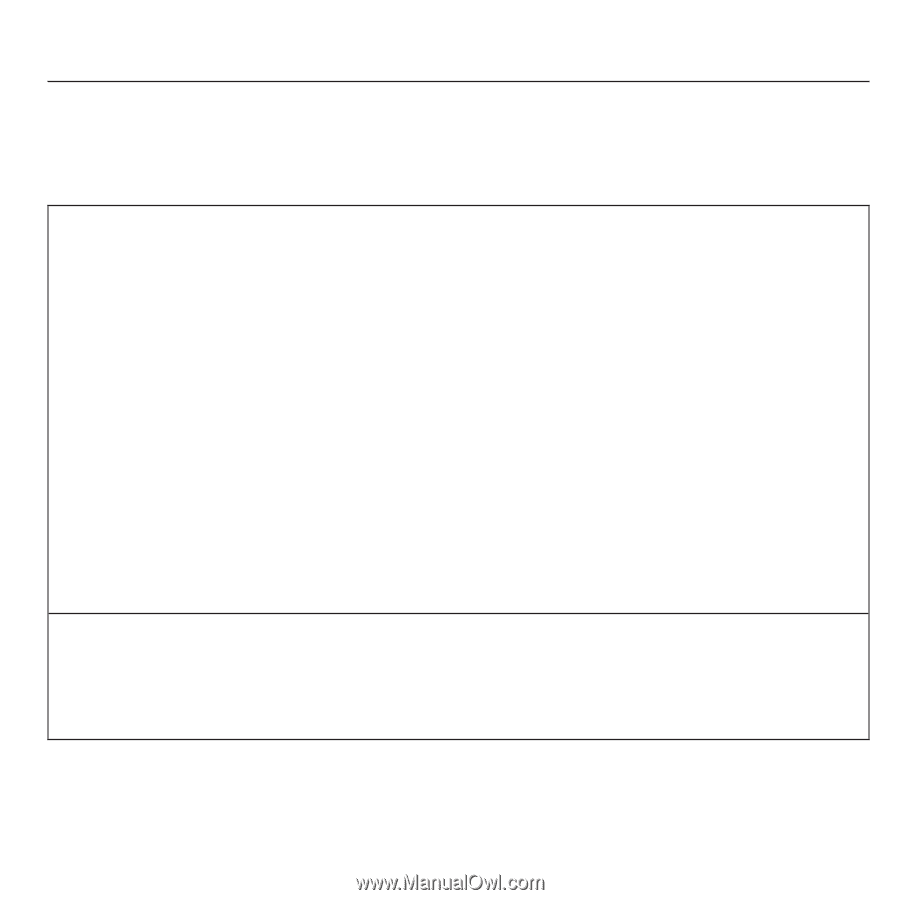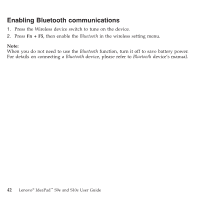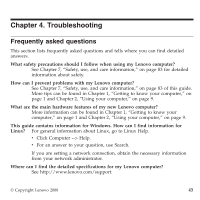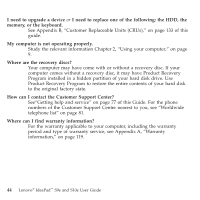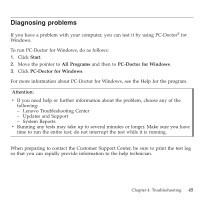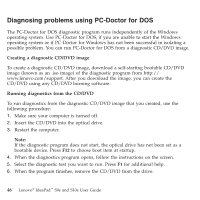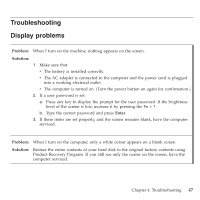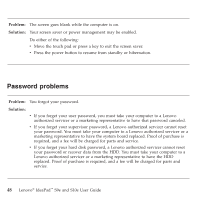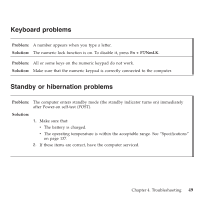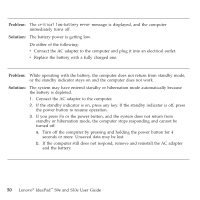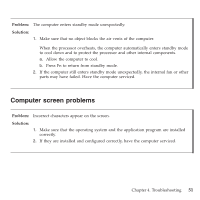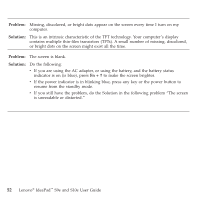Lenovo S9e Laptop User Guide - IdeaPad S9e and S10e - Page 55
Troubleshooting, Display, problems
 |
View all Lenovo S9e Laptop manuals
Add to My Manuals
Save this manual to your list of manuals |
Page 55 highlights
Troubleshooting Display problems Problem: When I turn on the machine, nothing appears on the screen. Solution: 1. Make sure that: v The battery is installed correctly. v The AC adapter is connected to the computer and the power cord is plugged into a working electrical outlet. v The computer is turned on. (Turn the power button on again for confirmation.) 2. If a user password is set: a. Press any key to display the prompt for the user password. If the brightness level of the screen is low, increase it by pressing the Fn + ↑. b. Type the correct password and press Enter. 3. If these items are set properly, and the screen remains blank, have the computer serviced. Problem: When I turn on the computer, only a white cursor appears on a blank screen. Solution: Restore the entire contents of your hard disk to the original factory contents using Product Recovery Program. If you still see only the cursor on the screen, have the computer serviced. Chapter 4. Troubleshooting 47