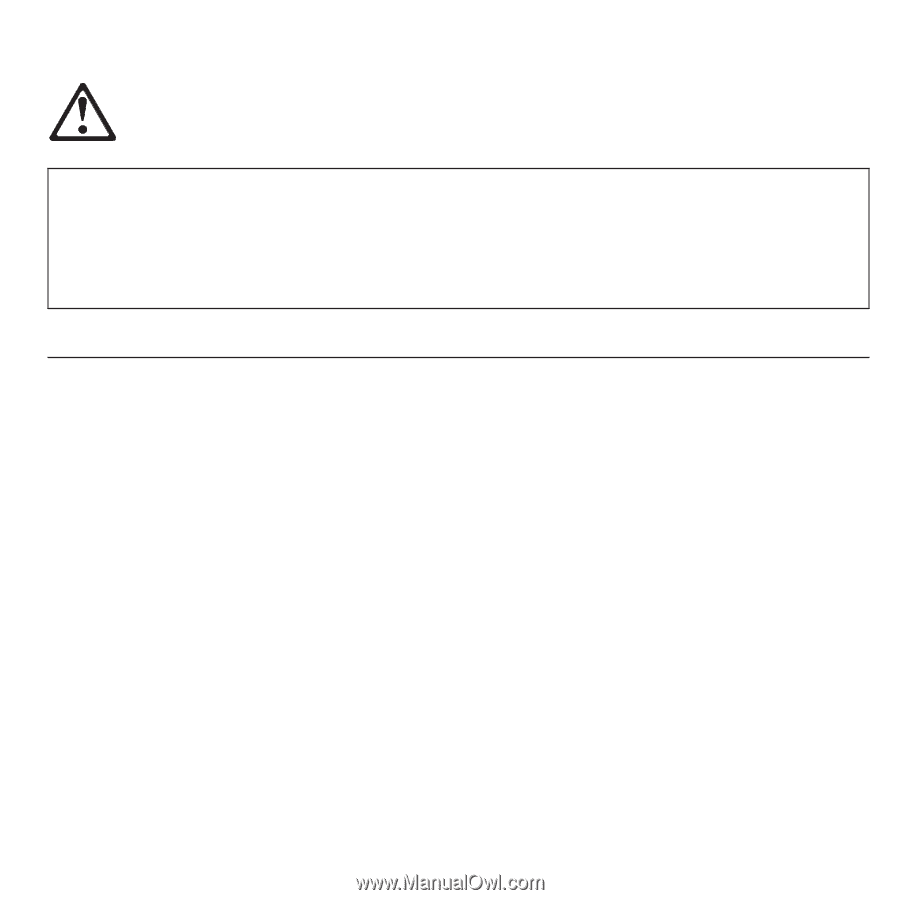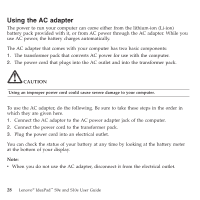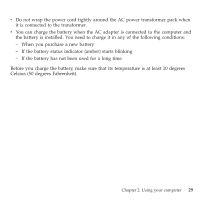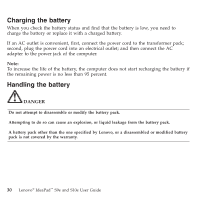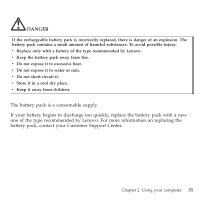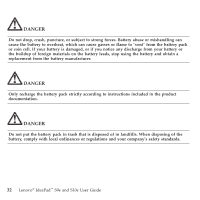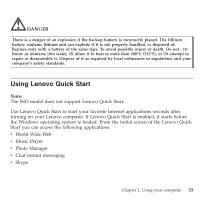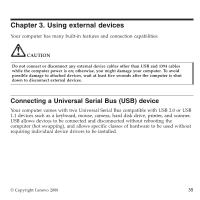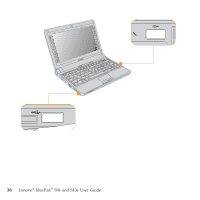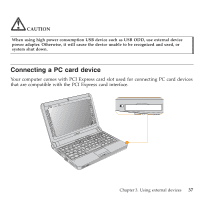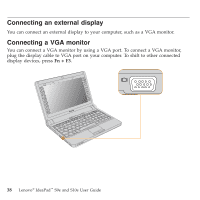Lenovo S9e Laptop User Guide - IdeaPad S9e and S10e - Page 41
Using, Lenovo, Quick, Start
 |
View all Lenovo S9e Laptop manuals
Add to My Manuals
Save this manual to your list of manuals |
Page 41 highlights
DANGER There is a danger of an explosion if the backup battery is incorrectly placed. The lithium battery contains lithium and can explode if it is not properly handled, or disposed of. Replace only with a battery of the same type. To avoid possible injury or death, Do not : (1) throw or immerse into water, (2) allow it to heat to more than 100°C (212°F), or (3) attempt to repair or disassemble it. Dispose of it as required by local ordinances or regulations and your company's safety standards. Using Lenovo Quick Start Note: The SSD model does not support Lenovo Quick Start. Use Lenovo Quick Start to start your favorite Internet applications seconds after turning on your Lenovo computer. If Lenovo Quick Start is enabled, it starts before the Windows operating system is loaded. From the initial screen of the Lenovo Quick Start you can access the following applications: v World Wide Web v Music Player v Photo Manager v Chat instant messaging v Skype Chapter 2. Using your computer 33