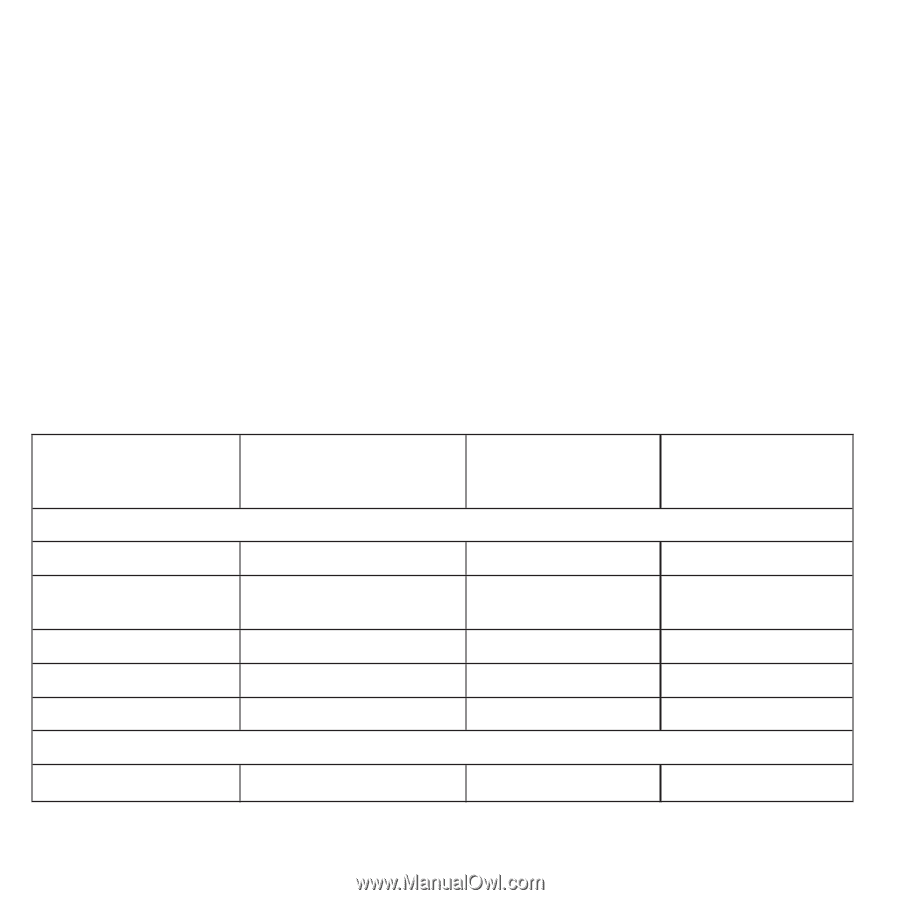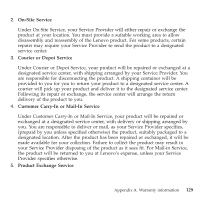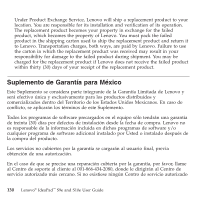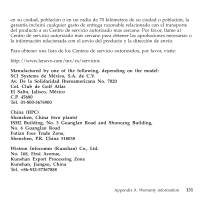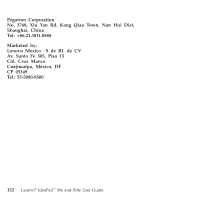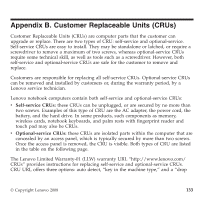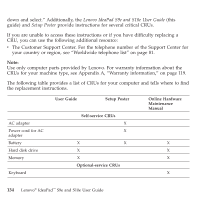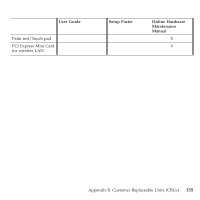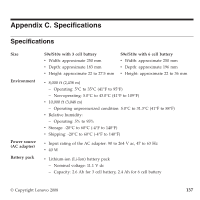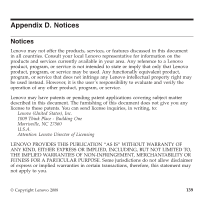Lenovo S9e Laptop User Guide - IdeaPad S9e and S10e - Page 142
Lenovo, IdeaPad, Guide, Setup, Poster
 |
View all Lenovo S9e Laptop manuals
Add to My Manuals
Save this manual to your list of manuals |
Page 142 highlights
down and select." Additionally, the Lenovo IdeaPad S9e and S10e User Guide (this guide) and Setup Poster provide instructions for several critical CRUs. If you are unable to access these instructions or if you have difficulty replacing a CRU, you can use the following additional resource: v The Customer Support Center. For the telephone number of the Support Center for your country or region, see "Worldwide telephone list" on page 81. Note: Use only computer parts provided by Lenovo. For warranty information about the CRUs for your machine type, see Appendix A, "Warranty information," on page 119. The following table provides a list of CRUs for your computer and tells where to find the replacement instructions. User Guide Setup Poster AC adapter Power cord for AC adapter Battery Hard disk drive Memory Keyboard Self-service CRUs X X X X X X Optional-service CRUs Online Hardware Maintenance Manual X X X X 134 Lenovo® IdeaPad™ S9e and S10e User Guide