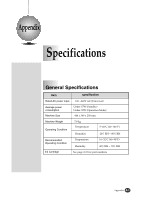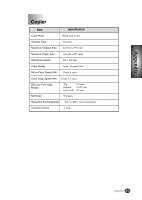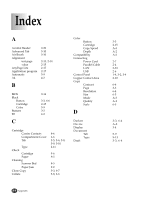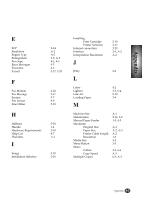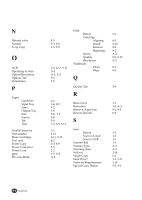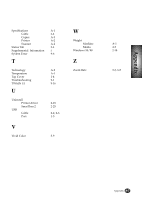Lexmark Z82 Color Jetprinter User's Guide (3.6 MB) - Page 104
Scan to OCR
 |
View all Lexmark Z82 Color Jetprinter manuals
Add to My Manuals
Save this manual to your list of manuals |
Page 104 highlights
N Natural color Normal N-up Copy O OCR Operating System Optical Resolution Options Tab Orientation P Paper Guideline Input Tray Jams Output Tray Size Source Tab Type Parallel Interface Part number Photo Cartridge Post card Poster Copy Power Connector Power Cord ppm Pre-scan Mode 5-9 3-3, 6-4 3-3, 6-8 1-3, 2-17, 9-17 A-2 A-2, A-3 5-5 5-8 4-4 1-4, 2-8 9-2 1-4 5-8, 7-2 5-8 5-8 7-3, 5-9, 9-13 1-5 2-15 2-11, 2-15 4-2 3-3, 6-9 1-5 2-2 1-3, A-2 A-2 Print Button Cartridge Aligning Install Remove Replacing Speed Quality Resolution Printheads Clean Wipe Q Quality Tab R Rear Cover Reduction Remove, Paper Jam Restore Default S Scan Button Scan to E-mail Scan to OCR Scanner Bed Scanner Type Scanning Area Self test Single Copy SmarThru 2 Software Requirements Special Copy Button 3-3 8-3 2-10 8-2 8-2 A-2 5-9, 9-12 A-2 8-4 8-5 5-9 1-5 3-3, A-3 9-2, 9-5 8-8 3-3 1-3 1-3 1-4 A-3 A-2 2-16 6-2 1-3, 2-17 2-18 3-3, 6-6 A-6 Appendix