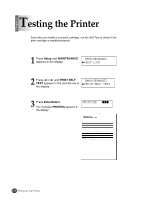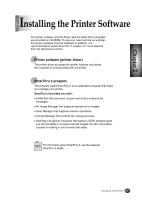Lexmark Z82 Color Jetprinter User's Guide (3.6 MB) - Page 38
Install Printer Software., user name, company
 |
View all Lexmark Z82 Color Jetprinter manuals
Add to My Manuals
Save this manual to your list of manuals |
Page 38 highlights
Continued Installing the Printer Software 7 Click Install Printer Software. If there is no Internet Explorer 4.0 or above version on your PC, the Setup program will install Internet Explorer version 5.0 on your PC first. After installing it, to continue Lexmark Z82 software setup, run 'Autorun.exe' from the CD or reinsert the CD in the drive. 8 Click Next. 9 Type the user name and company and click the Next button. 10 Select the folder which the Printer Software will be installed in, and click the Next button. 2-20 Setting up Your Printer
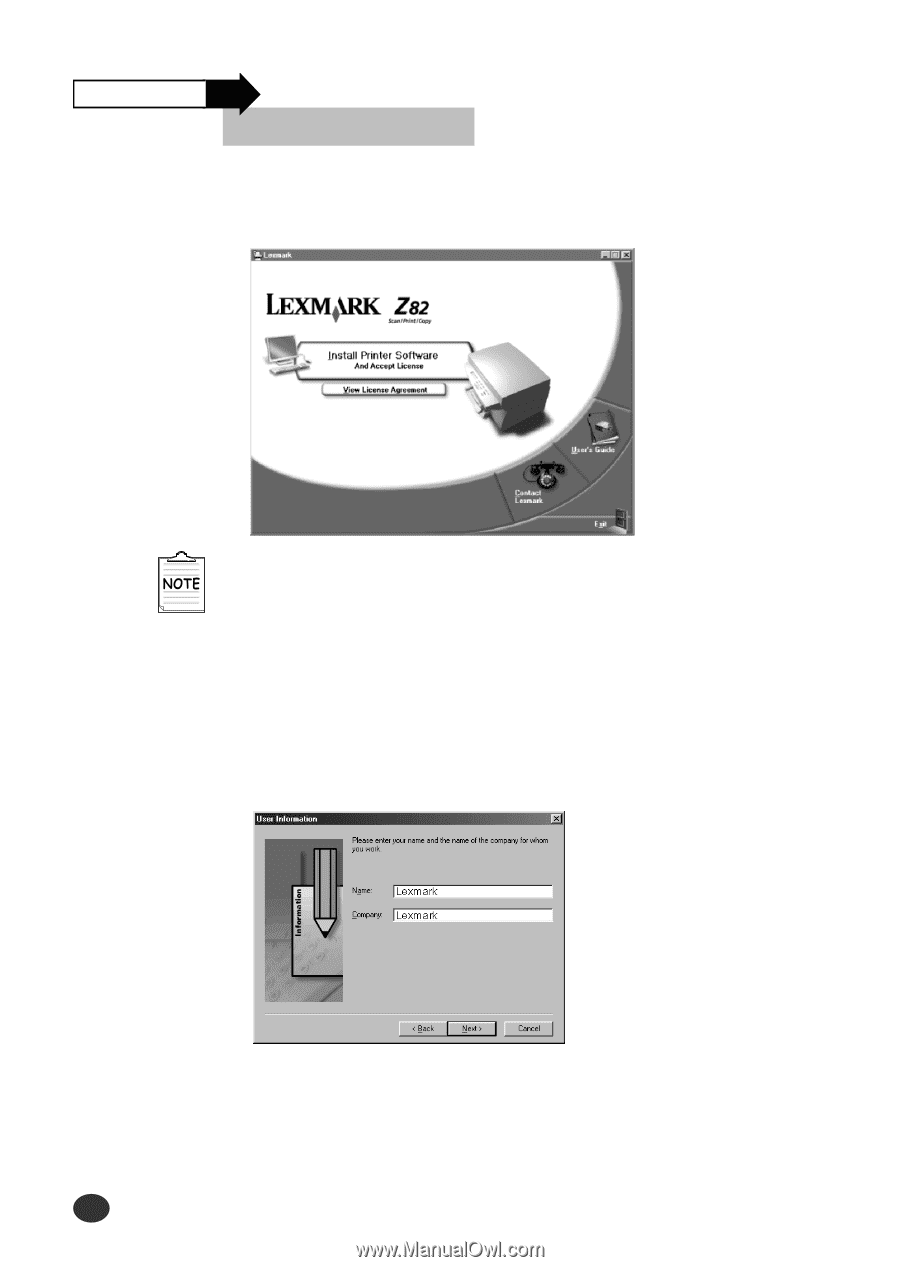
Setting up Your Printer
2-20
Installing the Printer Software
Continued
7
Click
Install Printer Software.
8
Click
Next
.
9
Type the
user name
and
company
and click the
Next
button.
Select the folder which the Printer Software will be
installed in, and click the
Next
button.
10
If there is no Internet Explorer 4.0 or above version on your PC,
the Setup program will install Internet Explorer version 5.0 on your PC
first. After installing it, to continue Lexmark Z82 software setup, run
‘Autorun.exe’ from the CD or reinsert the CD in the drive.