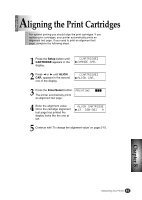Lexmark Z82 Color Jetprinter User's Guide (3.6 MB) - Page 79
ligning the Print Cartridges
 |
View all Lexmark Z82 Color Jetprinter manuals
Add to My Manuals
Save this manual to your list of manuals |
Page 79 highlights
Chapter 8 Aligning the Print Cartridges For optimal printing you should align the print cartridges. If you replace print cartridges, your printer automatically prints an alignment test page. If you need to print an alignment test page, complete the following steps: 1 Press the Setup button until CARTRIDGE appears in the display. [CARTRIDGE] ❿CHANGE CAR. 2 Press ➛¤or ❿¤until ALIGN CAR. appears in the second row of the display. [CARTRIDGE] ❿ALIGN CAR. 3 Press the Enter/Select button. PRINTING The printer automatically prints an alignment test page. III 4 Enter the alignment value. Once the cartridge alignment test page has printed the display looks like the one at left. ALIGN CARTRIDGE ❿13 [00-30] A 5 Continue with 'To change the alignment value' on page 2-15. Chapter 8 Maintaining Your Printer 8-3