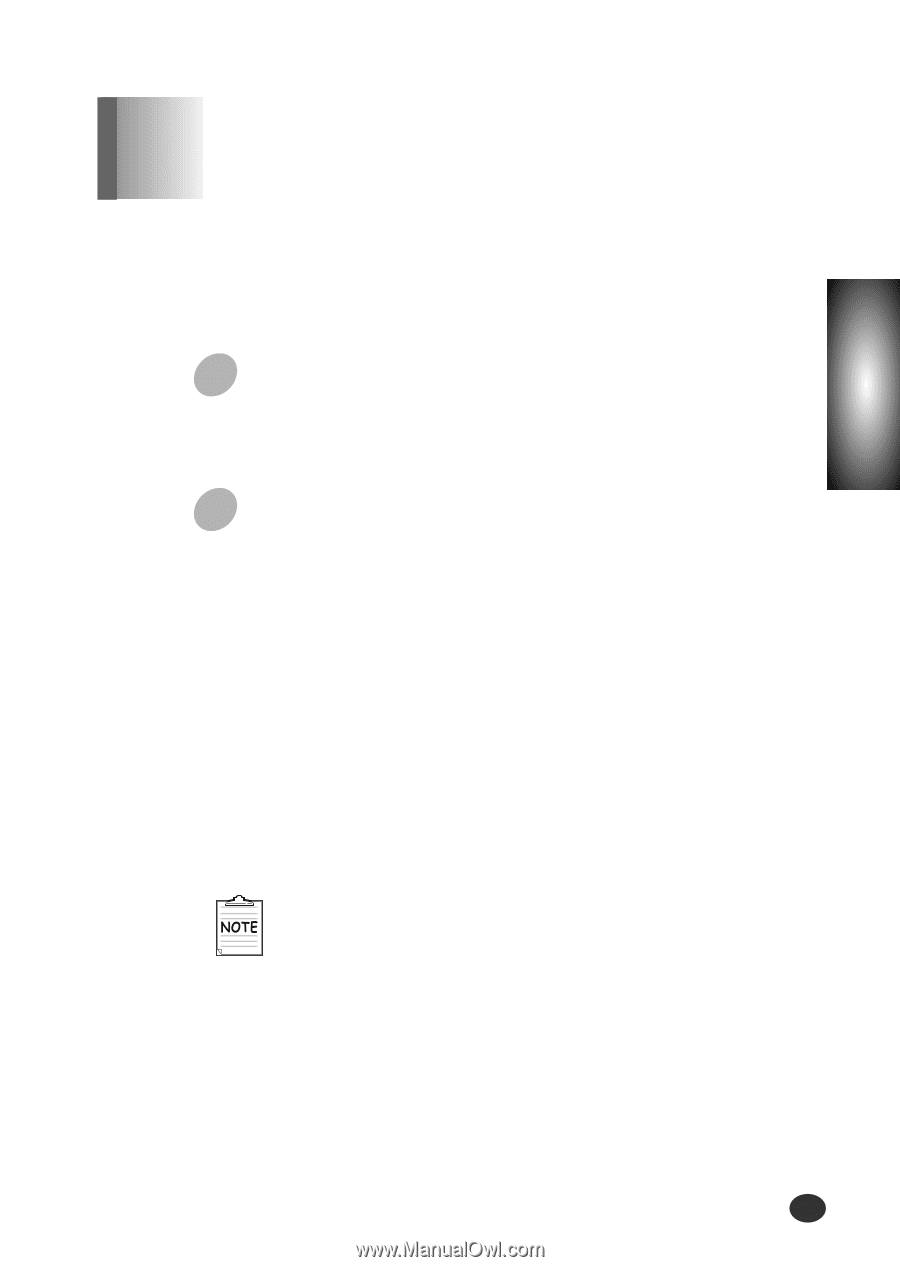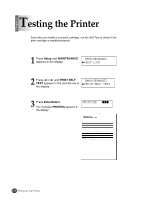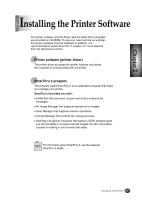Lexmark Z82 Color Jetprinter User's Guide (3.6 MB) - Page 35
Installing the Printer Software
 |
View all Lexmark Z82 Color Jetprinter manuals
Add to My Manuals
Save this manual to your list of manuals |
Page 35 highlights
Chapter 2 Chapter 2 Installing the Printer Software The printer software (printer driver) and the SmarThru 2 program are provided on CD-ROM. To use your new machine as a printer, the printer software must be installed. In addition, it is recommended to install SmarThru 2 program for more features than the stand-alone printer. Printer software (printer driver) The printer driver accesses the printer features and allows the computer to communicate with the printer. SmarThru 2 program The program called SmarThru 2 is an application program that helps you manage your printer. SmarThru 2 provides you with : G A Mail Box that can send, receive and store e-mail and fax messages. G An Image Manager that supports operations on images. G Scan Manager that supports scanner operations. G A Copy Manager that controls the copying process. G AnyPage Lite Optical Character Recognition (OCR) software gives you the possibility to convert scanned images into text documents suitable for editing in your favorite text editor. For information about SmarThru 2, see the separate SmarThru 2 Guide. Setting up Your Printer 2-17