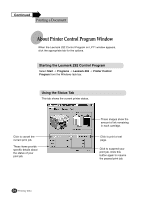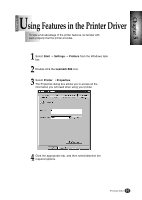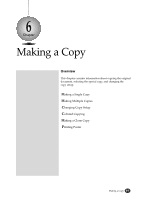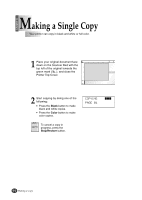Lexmark Z82 Color Jetprinter User's Guide (3.6 MB) - Page 63
Document/Quality Tab
 |
View all Lexmark Z82 Color Jetprinter manuals
Add to My Manuals
Save this manual to your list of manuals |
Page 63 highlights
Chapter 5 Document/Quality Tab This tab allows you to specify the document type, paper type and print quality. Paper Types Select the paper type you are feeding. Print Quality You can set the resolution for the graphics images. Document Types Automatic: Automatically produces quality printing. Vivid Color: Produces enhanced color printing. Natural Color: Produces photo-realistic natural color printing. Black Color: Optimizes black and white printing. Click to activate a delay between pages that allows ink to dry. You can restore all the default settings by clicking Defaults. If you want to know more about each menu click on the Help button. The help screen gives detailed information about each menu. Printing Tasks 5-9

Chapter
5
Printing Tasks
5-9
If you want to know
more about each
menu click on the
Help
button. The help
screen gives detailed
information about
each menu.
This tab allows you to specify the document type,
paper type and print quality.
Document/Quality Tab
You can restore all the
default settings by clicking
Defaults
.
Document Types
Automatic:
Automatically
produces quality printing.
Vivid Color:
Produces
enhanced color printing.
Natural Color:
Produces
photo-realistic natural color
printing.
Black Color:
Optimizes
black and white printing.
Print Quality
You can set the
resolution for the
graphics images.
Click to activate a
delay between pages
that allows ink to dry.
Paper Types
Select the paper type
you are feeding.