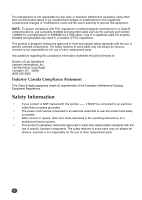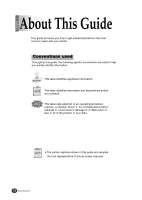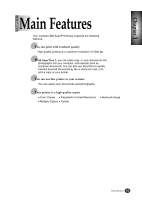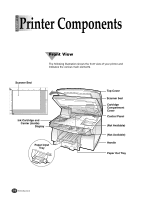Lexmark Z82 Color Jetprinter User's Guide (3.6 MB) - Page 11
Maintaining Your Printer, Troubleshooting
 |
View all Lexmark Z82 Color Jetprinter manuals
Add to My Manuals
Save this manual to your list of manuals |
Page 11 highlights
8 Chapter Maintaining Your Printer Overview 8-1 Replacing the Print Cartridges 8-2 Aligning the Print Cartridges 8-3 Cleaning Your Printer 8-4 Printing the Help List 8-6 Restoring the Menu to the Default Settings .......... 8-7 Adjust Shading 8-7 9 Chapter Troubleshooting Overview 9-1 Clearing Paper Jams 9-2 Error Messages 9-5 General Printing Problems 9-7 Print Quality Problems 9-9 Scanning Problems 9-11 OCR Problems 9-14 ix Introduction ix

Introduction
ix
ix
Maintaining Your Printer
Overview
...............................................................
8-1
Replacing the Print Cartridges
..............................
8-2
Aligning the Print Cartridges
..................................
8-3
Cleaning Your Printer
............................................
8-4
Printing the Help List
.............................................
8-6
Restoring the Menu to the Default Settings
..........
8-7
Adjust Shading
......................................................
8-7
8
Chapter
Troubleshooting
Overview
..............................................................
9-1
Clearing Paper Jams
............................................
9-2
Error Messages
....................................................
9-5
General Printing Problems
....................................
9-7
Print Quality Problems
..........................................
9-9
Scanning Problems
............................................
9-11
OCR Problems
....................................................
9-14
9
Chapter