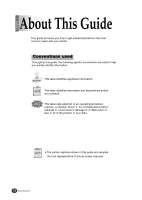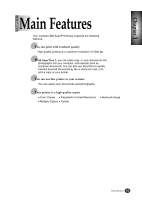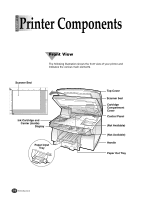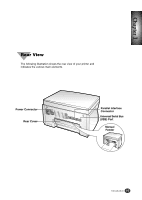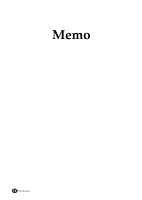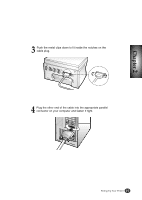Lexmark Z82 Color Jetprinter User's Guide (3.6 MB) - Page 19
Setting Up Your Printer
 |
View all Lexmark Z82 Color Jetprinter manuals
Add to My Manuals
Save this manual to your list of manuals |
Page 19 highlights
2 Chapter Setting Up Your Printer Overview This chapter provides step-by-step information on setting up your printer. Unpacking Your Printer Connecting the Printer Cable Connecting the Power Cord Loading Paper into the Input Tray Installing the Print Cartridge Testing the Printer Installing the Printer Software Setting Up Your Printer 2-1
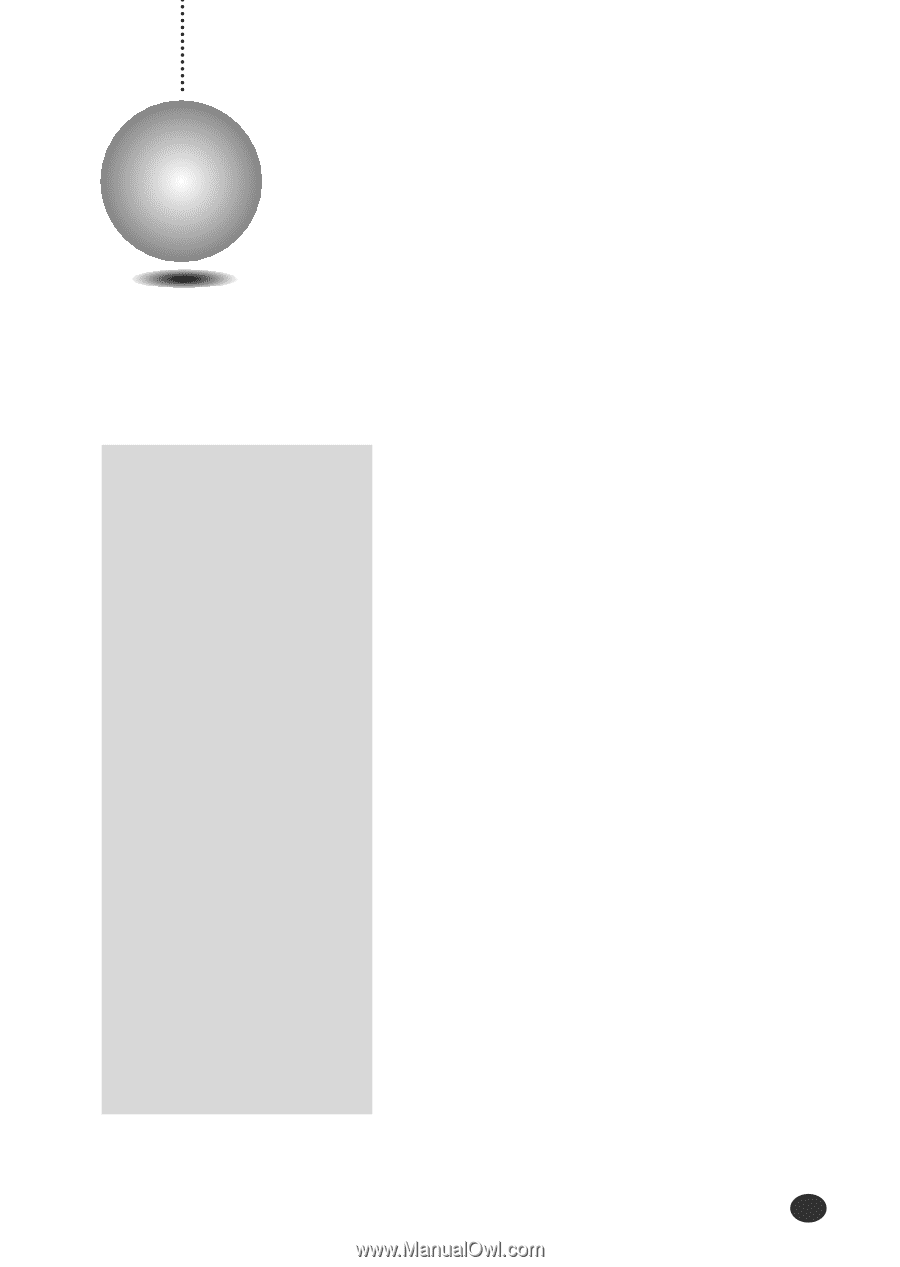
Setting Up Your Printer
2-1
2
Chapter
Setting Up Your Printer
Overview
This chapter provides step-by-step information
on setting up your printer.
U
npacking Your Printer
C
onnecting the Printer Cable
C
onnecting the Power Cord
L
oading Paper into the Input Tray
I
nstalling the Print Cartridge
T
esting the Printer
I
nstalling the Printer Software