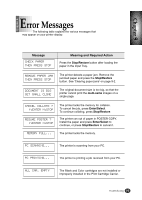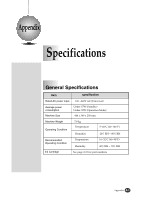Lexmark Z82 Color Jetprinter User's Guide (3.6 MB) - Page 94
Document Type, Paper Type, Print Quality, Normal
 |
View all Lexmark Z82 Color Jetprinter manuals
Add to My Manuals
Save this manual to your list of manuals |
Page 94 highlights
Problem Entire page is white Cause & Solution G The page layout is too complex. Simplify the page layout. Delete any unnecessary graphics. G Check the paper orientation. G Make sure the paper size is set correctly. G Make sure you are using the correct cable; IEEE-1284 compliant parallel cable. G Load the correct paper in the printer or change the paper size in the Print Setup dialog box. Printed color does not match screen color G The ink in the color cartridge is too low. Replace the color print cartridge. G Clean the printheads. Black and White is printing instead of color G Make sure the Document Type is set correctly. G The black print cartridge may be installed in the color Carrier Slot. Replace with the color print cartridge. Color print quality is poor G Make sure the Paper Type is appropriate for the paper you loaded. G Change the Print Quality to High or Normal. G If there is a recommended print side for the paper, load the paper correctly. 9-10 Troubleshooting 9-10