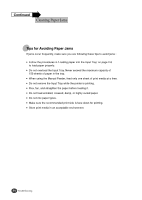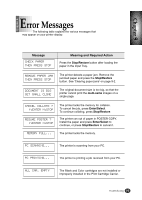Lexmark Z82 Color Jetprinter User's Guide (3.6 MB) - Page 89
Error Messages
 |
View all Lexmark Z82 Color Jetprinter manuals
Add to My Manuals
Save this manual to your list of manuals |
Page 89 highlights
Chapter 9 Chapter 9 Error Messages The following table explains the various messages that may appear on your printer display. Message CHECK PAPER THEN PRESS STOP Meaning and Required Action Press the Stop/Restore button after loading the paper in the Input Tray. REMOVE PAPER JAM THEN PRESS STOP The printer detects a paper jam. Remove the jammed paper and press the Stop/Restore button. See 'Clearing paper jams' on page 9-2. DOCUMENT IS BIG SET SMALL CLONE The original document size is too big, so that the printer cannot print the multi-same images on a single page. CANCEL COLLATE ? Y:ENTER N:STOP RESUME POSTER ? Y:ENTER N:STOP The printer lacks the memory for collation. To cancel the job, press Enter/Select. To continue collating, press Stop/Restore. The printer ran out of paper in POSTER COPY. Install the paper and press Enter/Select to continue, or press Stop/Restore to cancel it. MEMORY FULL... The printer lacks the memory. PC SCANNING... The printer is scanning from your PC. PC PRINTING... The printer is printing a job received from your PC. ALL CAR. EMPTY The Black and Color cartridges are not installed or improperly installed in the Print Cartridge Carrier. Troubleshooting 9-5