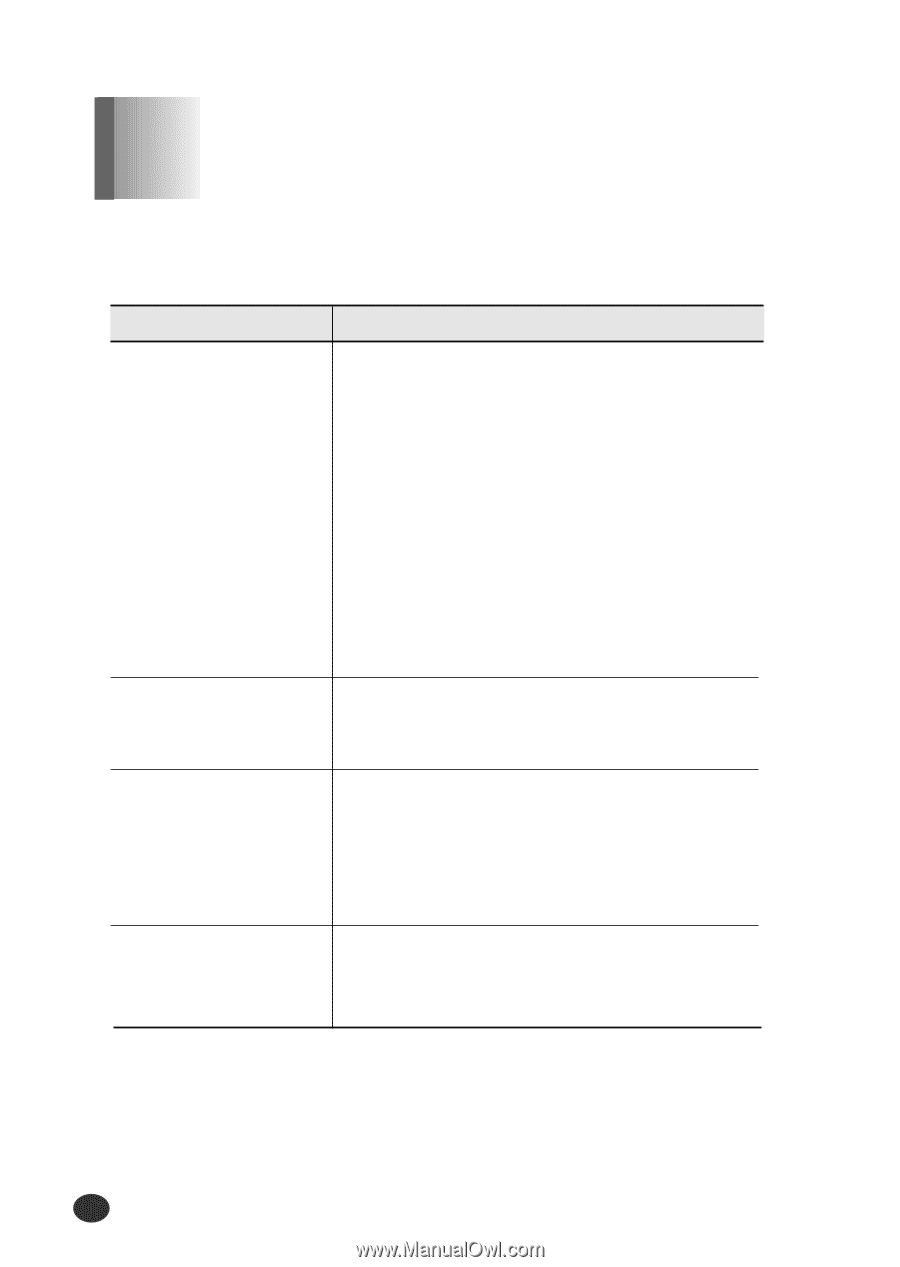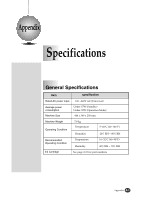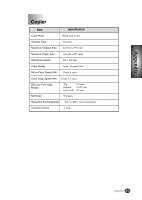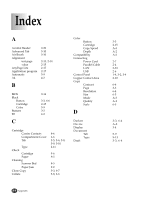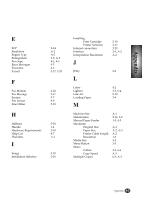Lexmark Z82 Color Jetprinter User's Guide (3.6 MB) - Page 98
OCR Problems
 |
View all Lexmark Z82 Color Jetprinter manuals
Add to My Manuals
Save this manual to your list of manuals |
Page 98 highlights
Chapter 9 OCR Problems Problem The recognized page contains many unrecognized words The result of automatic segmentation is not correct The system does not load your image file Scanning is not achieved in AnyPage Lite. Cause & Solution G The original document is scanned with improper brightness or too low resolution. Adjust the scanning brightness to medium in your scanning application. G The original document contains wrong text language. You can recognize English text only. G You have set wrong text type. Text type is set in the AnyPage Lite system automatically. But if you have to recognize typewritten or matrix printer texts, set the corresponding text type to increase recognition accuracy. Do not forget to set the switch back to Auto position if you are recognizing text, which are neither typed on a typewriter nor printed on matrix printer in draft mode. In most cases the system analyzes text layout successfully. But if there are mistakes, you can mark blocks manually. You may be trying to load an image file of a format not supported in AnyPage Lite. G AnyPage Lite can load image files in the following formats: BMP, PCX, DCX, JPEG, TIFF. G AnyPage Lite can save images in the following formats: BMP, PCX, JPEG, TIFF. G AnyPage Lite does not offer the scan feature. It provides only the recognizing feature of the scanned image. 9-14 Troubleshooting 9-14