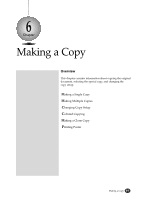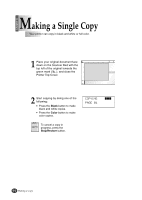Lexmark Z82 Color Jetprinter User's Guide (3.6 MB) - Page 70
ollated Copying
 |
View all Lexmark Z82 Color Jetprinter manuals
Add to My Manuals
Save this manual to your list of manuals |
Page 70 highlights
Chapter 6 Collated Copying The Lexmark Z82 printer has a collated copying function to sort copies. The copy will be produced as below when collated. 1 Press the Special Copy button until MONO COLLATE appears in the first row of the display. [MONO COLLATE] DOCUMENT NO (01) 2 Press ➛¤or ❿¤to enter the number of pages to scan. 3 Choose print order by pressing either Enter/Select or Stop/Restore. PRINT REV ORDER? Y:ENTER N:STOP This feature only allows you to print a document in black and white. You cannot select high quality printing. For example, if you have a three-page job to print and want two copies: G When the Enter/Select button is pressed, the printer prints page 3, page 2, page 1, page 3, page 2, page 1. G When the Stop/Restore button is pressed, the printer prints page 1, page 2, page 3, page 1, page 2, page 3. 4 Press the Black button. 5 Lift the Printer Top Cover, and then place your first page face down on the Scanner Bed and close the Printer Top Cover. 6 Press the Enter/Select button. The printer copies the document into the memory. COPY TO MEMORY 94% PAGE 1 7 Repeat steps 5 and 6 to copy the remaining pages into the memory. 6-6 Making a Copy