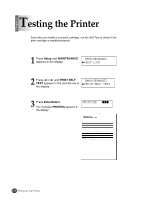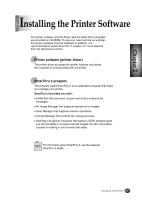Lexmark Z82 Color Jetprinter User's Guide (3.6 MB) - Page 33
Cartridge type, Part number
 |
View all Lexmark Z82 Color Jetprinter manuals
Add to My Manuals
Save this manual to your list of manuals |
Page 33 highlights
Chapter 2 To change the alignment value 1) From the ALIGNMENT A group on the test page, locate the number under the alignment pattern that comes closest to forming a perfectly straight line. 2) Press ➛¤or ❿¤to display the correct alignment value based on the printed test page. 3) Press Enter/Select to choose the correct alignment value. The next Alignment screen appears on the display. 4) Repeat steps 1 through 3 to select alignment values for B, C, D, E, and F. Once you pressed Enter/Select to choose the correct value for ALIGNMENT F, the printer returns to the Normal Mode. G When either print cartridge starts to run out of ink, replace the empty print cartridge. If you do not have a new replacement for the empty print cartridge, leave the empty print cartridge in the printer. G Keep a spare print cartridge on hand. When buying print cartridges, check the part numbers referenced below carefully to ensure that you are buying the correct print cartridge. These print cartridges have been specifically designed to work with your printer to produce results that are always clear and sharp. G If you want to purchase a new print cartridge, either contact your point of purchase or any Lexmark authorized supplies dealer. Cartridge type Black cartridge Color cartridge Photo cartridge Standard High yield Standard High yield (optional) Part number Lexmark P/N 12A1970 Lexmark P/N 12A1975 Lexmark P/N 15M0120 Lexmark P/N 15M0125 Lexmark P/N 12A1990 Setting up Your Printer 2-15