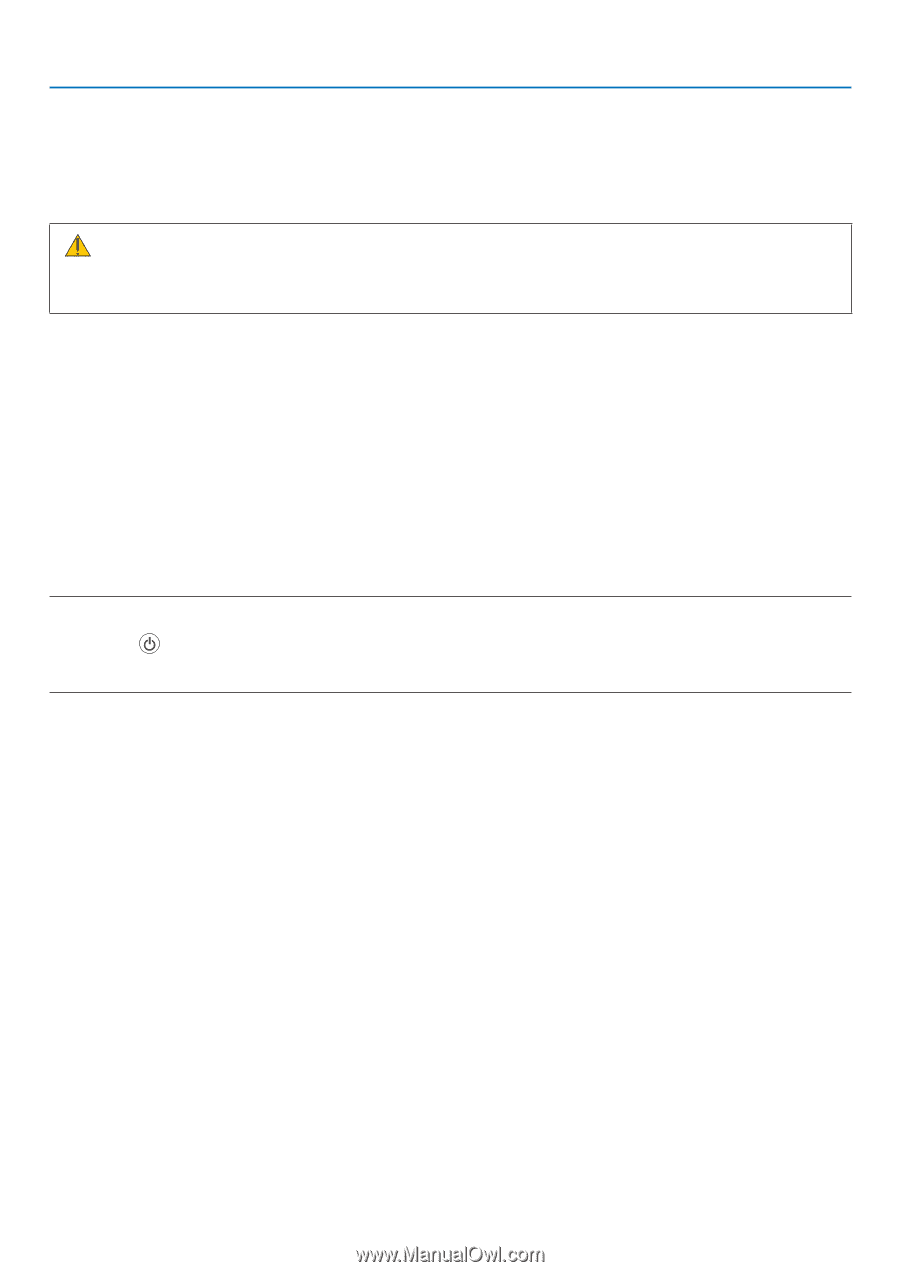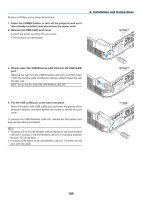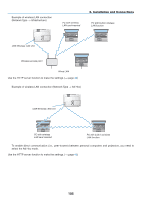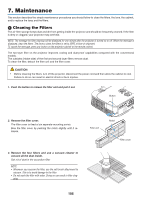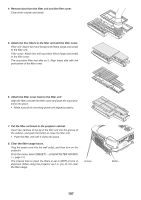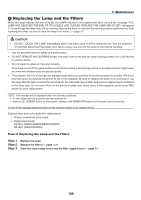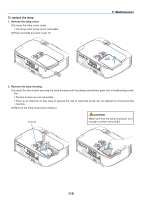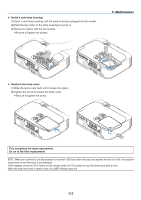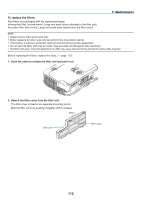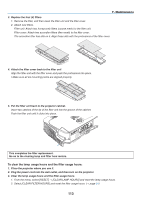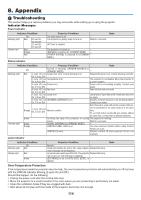NEC NP-M300X M260W : user's manual - Page 119
(4) Replacing the Lamp and the Filters, Step 1.
 |
UPC - 805736035629
View all NEC NP-M300X manuals
Add to My Manuals
Save this manual to your list of manuals |
Page 119 highlights
7. Maintenance 4 Replacing the Lamp and the Filters When the lamp reaches the end of its life, the LAMP indicator in the cabinet will blink red and the message "THE LAMP HAS REACHED THE END OF ITS USABLE LIFE. PLEASE REPLACE THE LAMP AND FILTER." will appear (*). Even though the lamp may still be working, replace the lamp to maintain the optimal projector performance. After replacing the lamp, be sure to clear the lamp hour meter. (→ page 91) CAUTION • DO NOT TOUCH THE LAMP immediately after it has been used. It will be extremely hot. Turn the projector off and then disconnect the power cord. Allow at least one hour for the lamp to cool before handling. • Use the specified lamp for safety and performance. • DO NOT REMOVE ANY SCREWS except one lamp cover screw and two lamp housing screws. You could receive an electric shock. • Do not break the glass on the lamp housing. Keep finger prints off the glass surface on the lamp housing. Leaving finger prints on the glass surface might cause an unwanted shadow and poor picture quality. • The projector will turn off and go into standby mode when you continue to use the projector for another 100 hours after the lamp has reached the end of its life. If this happens, be sure to replace the lamp. If you continue to use the lamp after the lamp reaches the end of its life, the lamp bulb may shatter, and pieces of glass may be scattered in the lamp case. Do not touch them as the pieces of glass may cause injury. If this happens, contact your NEC dealer for lamp replacement. *NOTE: This message will be displayed under the following conditions: • for one minute after the projector has been powered on • when the (POWER) button on the projector cabinet or the POWER OFF button on the remote control is pressed To turn off the message, press any button on the projector cabinet or the remote control. Optional lamp and tools needed for replacement: • Phillips screwdriver (plus-head) • Replacement lamp: NP15LP (M300X/M260X/M230X/M260W) NP16LP (M350X/M300W) Flow of Replacing the Lamp and the Filters Step 1. Replace the lamp Step 2. Replace the filters (→ page 112) Step 3. Clear the lamp usage hours and the filter usage hours (→ page 91) 109