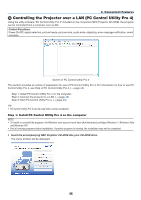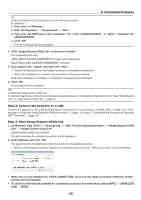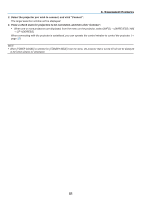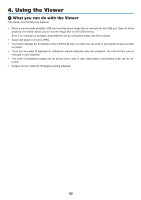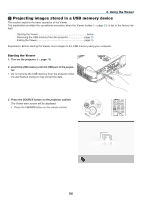NEC NP-M300X M260W : user's manual - Page 61
Select the projector you wish to connect, and click Connect.
 |
UPC - 805736035629
View all NEC NP-M300X manuals
Add to My Manuals
Save this manual to your list of manuals |
Page 61 highlights
3. Convenient Features 3. Select the projector you wish to connect, and click "Connect". The target selection window will be displayed. 4. Place a check mark for projectors to be connected, and then click "Connect". • When one or more projectors are displayed, from the menu on the projector, select [INFO.] → [WIRELESS LAN] → [IP ADDRESS]. When connecting with the projector is establised, you can operate the control window to control the projector. (→ page 39) NOTE: • When [POWER-SAVING] is selected for [STANDBY MODE] from the menu, the projector that is turned off will not be displayed in the select window for destination 51

51
3. Convenient Features
3. Select the projector you wish to connect, and click “Connect”.
The target selection window will be displayed.
4. Place a check mark for projectors to be connected, and then click “Connect”.
•
When one or more projectors are displayed, from the menu on the projector, select [INFO.]
→
[WIRELESS LAN]
→
[IP ADDRESS].
When connecting with the projector is establised, you can operate the control window to control the projector. (
→
page
39
)
NOTE:
• When [POWER-SAVING] is selected for [STANDBY MODE] from the menu, the projector that is turned off will not be displayed
in the select window for destination