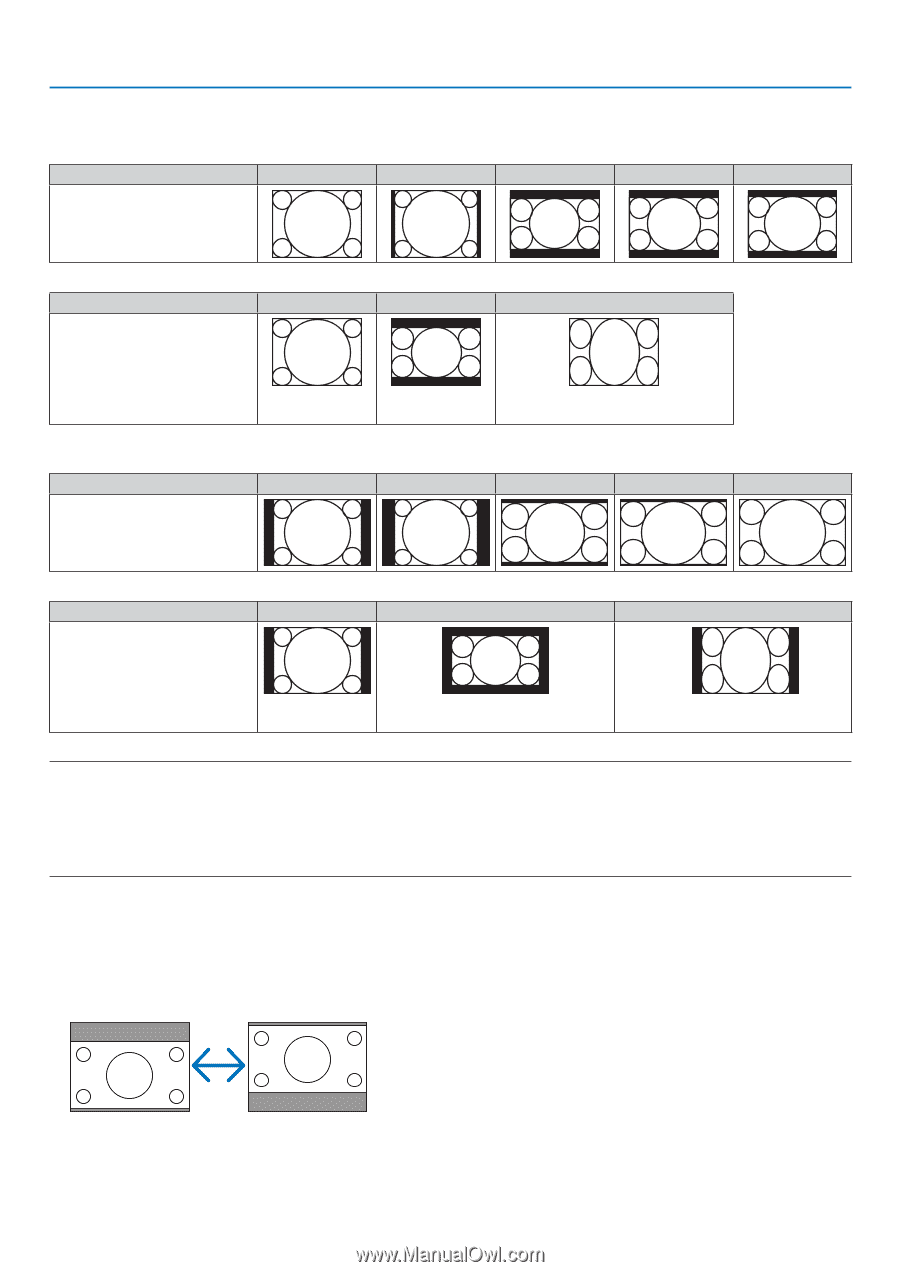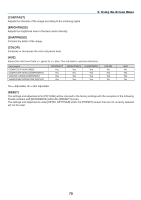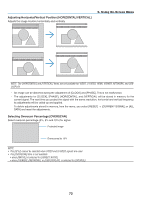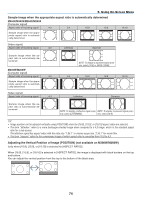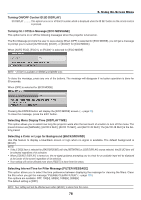NEC NP-M300X M260W : user's manual - Page 84
Sample image when the appropriate aspect ratio is automatically determined
 |
UPC - 805736035629
View all NEC NP-M300X manuals
Add to My Manuals
Save this manual to your list of manuals |
Page 84 highlights
5. Using On-Screen Menu Sample image when the appropriate aspect ratio is automatically determined M350X/M300X/M260X/M230X [Computer signal] Aspect ratio of incoming signal 4:3 5:4 16:9 15:9 16:10 Sample image when the appropriate aspect ratio is automatically determined [Video signal] Aspect ratio of incoming signal 4:3 Letterbox Squeeze Sample image when the aspect ratio is automatically determined M300W/M260W [Computer signal] Aspect ratio of incoming signal 4:3 Sample image when the appropriate aspect ratio is automatically determined [Video signal] Aspect ratio of incoming signal 4:3 NOTE: To display a squeezed signal properly, select [16:9] or [WIDE ZOOM]. 5:4 16:9 15:9 16:10 Letterbox Squeeze Sample image when the aspect ratio is automatically determined NOTE: To display a letterbox signal prop- NOTE: To display a squeezed signal prop- erly, select [LETTERBOX]. erly, select [16:9]. TIP: • Image position can be adjusted vertically using [POSITION] when the [16:9], [15:9], or [16:10] aspect ratios are selected. • The term "letterbox" refers to a more landscape-oriented image when compared to a 4:3 image, which is the standard aspect ratio for a vide source. The letterbox signal has aspect ratios with the vista size "1.85:1" or cinema scope size "2.35:1" for movie film. • The term "squeeze" refers to the compressed image of which aspect ratio is converted from 16:9 to 4:3. Adjusting the Vertical Position of Image [POSITION] (not available on M300W/M260W) (only when [16:9], [15:9], or [16:10] is selected for [ASPECT RATIO]) When [16:9], [15:9], or [16:10] is selected in [ASPECT RATIO], the image is displayed with black borders on the top and bottom. You can adjust the vertical position from the top to the bottom of the black area. 74