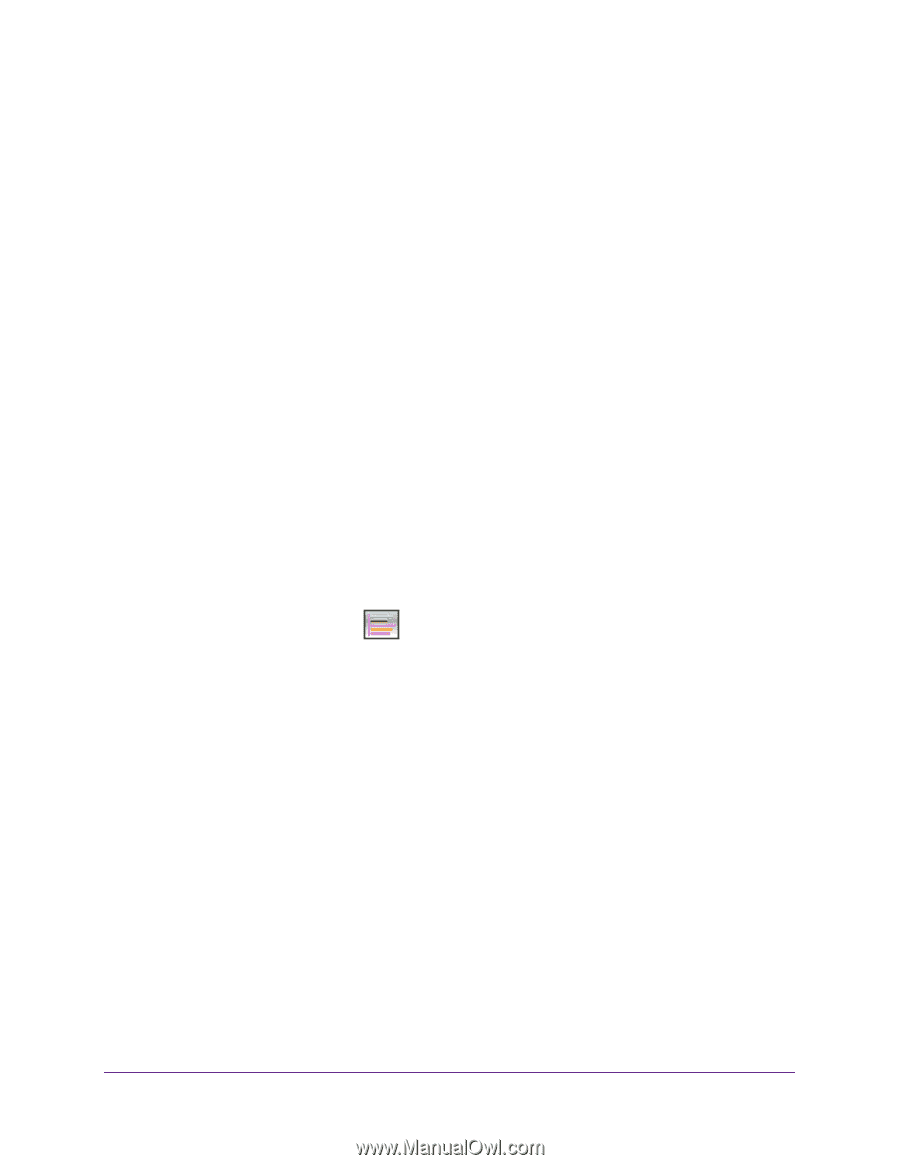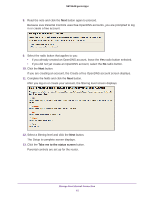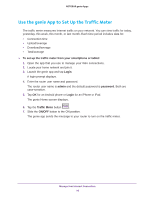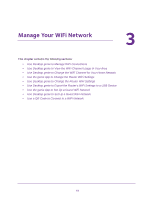Netgear D7800 Genie Apps User Manual - Page 16
Use the genie App to Set Up the Traffic Meter
 |
View all Netgear D7800 manuals
Add to My Manuals
Save this manual to your list of manuals |
Page 16 highlights
NETGEAR genie Apps Use the genie App to Set Up the Traffic Meter The traffic meter measures Internet traffic on your network. You can view traffic for today, yesterday, this week, this month, or last month. Each time period includes data for: • Connection time • Upload/average • Download/average • Total/average To set up the traffic meter from your smartphone or tablet: 1. Open the app that you use to manage your WiFi connections. 2. Locate your home network and join it. 3. Launch the genie app and tap Login. A login prompt displays. 4. Enter the router user name and password. The router user name is admin and the default password is password. Both are case-sensitive. 5. Tap OK for an Android phone or Login for an iPhone or iPad. The genie Home screen displays. 6. Tap the Traffic Meter button . 7. Slide the ON/OFF button to the ON position. The genie app sends the message to your router to turn on the traffic meter. Manage Your Internet Connection 16